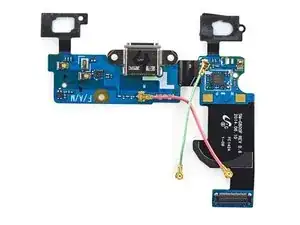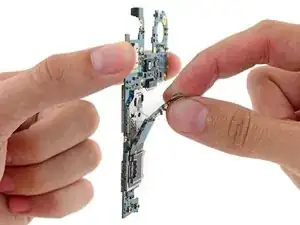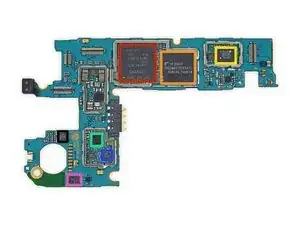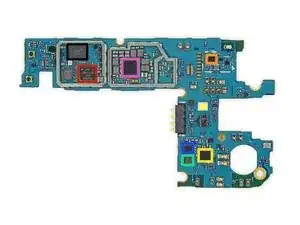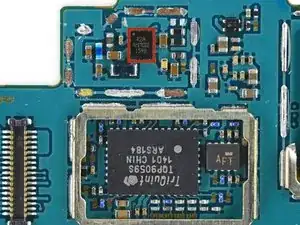Introduction
We’ve had some time to play with Samsung’s flagship Galaxy S5 smartphone, and it seems to have shrunk in the wash. Wait, scratch that—we’re actually tearing down the brand-new Galaxy S5 Mini, a smaller, lighter, and less powerful version of the S5. Call it Samsung's flagboat smartphone.
To beat the crowd, we got our Euro-launch S5 Mini direct from Mother Russia. We'll be sure to point out any special adaptations this phone needs to speak Russian, and do a bit of Science with iFixit and talk about envelope tracking!
Not enough teardown in your life? Join us on Facebook, Instagram, or Twitter!
Tools
-
-
Wish your Samsung Galaxy S5 was a bit smaller? Wish no more. Introducing the Samsung Galaxy S5 Mini. Tech specs include:
-
1.4 GHz quad-core Exynos 3 Quad (Exynos 3470)
-
4.5” HD (720 x 1280 at 326ppi) Super AMOLED display
-
8.0 MP rear-facing camera with AF + LED Flash along with a 2.1 MP front-facing camera
-
Wi-Fi 802.11 a/b/g/n, NFC (LTE ver. only), Bluetooth v4.0 LE, microUSB 2.0, A-GPS + GLONASS, IR Remote
-
1.5 GB RAM and 16 GB Internal storage, expandable to 64 GB via microSD
-
2,100 mAh battery
-
Accelerometer, gyroscope, compass; heart rate, proximity, and fingerprint sensors
-
-
-
And now it's time for an epic comparison compendium: lined up for their mugshots are the Galaxy S5, Galaxy S5 Mini, and iPhone 5s.
-
The S5 and its mini clone appear to be identical in form, just different in scale. For the number crunchers:
-
The Galaxy S5 measures in at 142 x 72 x 7.9 mm.
-
The Galaxy S5 Mini shrinks to 131.1 x 64.8 x 9.1 mm.
-
-
-
Twist and flick: the rear cover is easily removed. This is a major bonus for repairability, and we're happy to see Samsung keep this design for simple battery replacement.
-
Looks like the Galaxy S5 Mini packs the same dust/water-resistant seal found in the Galaxy S5.
-
Spot the difference! When Samsung's wizards minimized the Galaxy S5, the SIM and microSD card slots migrated from their duplex to two individual units along the left edge of the battery compartment.
-
The microSD card slot earns the S5 mini a pat on the back. Expandable storage means you won't be needing an expansion spell to make room for your cat (or rat) photos.
-
-
-
The S5 Mini's battery must be installed by the user before firing up for the first time. We pop it in—and then claw it back out for some analysis.
-
Our initial analysis says it's smaller than the battery from our Galaxy S5, but we flip them over to make sure.
-
Yep, it's smaller.
-
The Galaxy S5 Mini's lithium-ion battery is rated at 2100 mAh, 3.85 V, and 8.09 Wh.
-
Then again, the iPhone 5S's diminutive battery clocks in at just 1440 mAh.
-
Capacity is one thing; how you use it is another. Will the Mini's smaller screen and slower processor make up for the lower capacity battery?
-
-
-
When we disassembled the S5 Mini's big brother, we ran into a confusing opening procedure that only cleared up as we got deeper into the device.
-
This time, thanks to an unchanged configuration and our Galaxy S5 repair manual, we aren't fooled twice. In order to open the front you've got to use the secret back door.
-
-
-
All of the knowledge and experience in the world isn't enough to make us enjoy this opening procedure. It's the same picking, prying, pain-in-the-pants process as in the Galaxy S5—nasty adhesive included.
-
With the home button cable released from the rear, the display folds up on its data cable, allowing us to safely disconnect everything and get the display off.
-
-
-
On the back of the display, home button still attached, we find a few points of interest:
-
Cypress CYTMA545 TrueTouch Multi-Touch All-Points Touchscreen Controller
-
1200T E45H2 Finger Scanner Controller
-
The display assembly is manufactured by Samsung and is labeled as AMS447BS01.
-
Next we turn our screwdriver to the interior midframe.
-
-
-
Samsung has made our life a little easier by placing the daughterboard connector on top of the motherboard, enabling us to remove the daughterboard without the motherboard's
approvalremoval. -
After removing the daughterboard, we spy an extra antenna interconnect cable that wasn't present in our Galaxy S5 teardown unit.
-
-
-
People all around the world ask us how to remove a motherboard. Well world, this is how you remove a motherboard from a Samsung Galaxy S5 Mini with a precision screwdriver.
-
We make it look easy, but never forget: In Soviet Russia, board removes you!
-
-
-
The fabled double pry only comes around once an age, and appears only to the worthy. Our skilled teardown engineer removes both cameras with one fell swoop of an opening tool.
-
Upon further inspection, we discover the 2.1 MP front-facing camera is labeled as G800F R02 1425, and the 8.0 MP rear-facing camera is labeled as DGE18402.
-
-
-
After a little convincing, we get the SIM and microSD card tray assembly to leave its place on the motherboard.
-
-
-
What sort of chips can we find on this bite-sized motherboard? Let's check 'em out:
-
Samsung K3QF5F50MM 1.5 GB DRAM, with the 1.4 GHz quad-core Exynos 3 Quad layered underneath. We hear the base band modem is also integrated into the apps processor, a first for a Galaxy phone sold outside of Korea.
-
Toshiba THGBMBG7D2KBAIL 16 GB NAND Flash
-
TriQuint TQP9059S Power Amplifier Module
-
Broadcom BCM4334 Dual-Band 802.11n Wi-Fi/BT 4.0 +HS/FM Receiver Combo Chip
-
Murata DF HWF
-
Skyworks 3529-11 60486 1
-
ABOV Semiconductor 116CUB 1414
-
-
-
Other side of motherboard:
-
Shannon 889 N7FT4AMZ (Samsung-developed RFIC Transmitter/Receiver)
-
Broadcom BCM475201UB Integrated Multi-Constellation GNSS Receiver
-
Wolfson Microelectronics WM1811AE Multi-Channel Audio Hub CODEC
-
InvenSense M651M 6-Axis Accel + Gyro
-
Samsung S3FWRN NFC chip
-
Shannon510 60XZP0 1424FP8
-
SWKM GPF10
-
-
-
Time for Science with iFixit! Today, let's learn about Envelope Tracking.
-
First developed in the 1930s to improve efficiency of high-power AM radio transmitters, Envelope Tracking is the continual monitoring and tuning of the power amplifier to match the power needed for the transmission, reducing wasteful excess energy supplied to the radio.
-
To simplify: less wasted power for longer battery life and cooler operation. More cat videos and a more comfortable pocket can be yours thanks to this technology.
-
Our Euro Mini is sporting an R2 Semiconductor R2AA217C Envelope Tracking Modulator, controlling the TriQuint TQP9059S Power Amplifier.
-
-
-
Like a
n onionparfait, this phone is made up of layers. Just when we thought we were done, the external midframe has yet more doors for us to peel up. -
Doors number two and three are shut by some powerful adhesive, but upon opening they reveal spring contacts and some button cables. Unfortunately, the buttons themselves remain firmly sequestered.
-
-
-
Samsung Galaxy S5 Mini Repairability Score: 5 out of 10 (10 is easiest to repair).
-
The battery is incredibly easy to remove and replace.
-
The display is now one of the first components out, making its replacement a little faster. However, it is held in with a significant amount of adhesive and requires very careful and persistent prying, as well as a considerable amount of heat to remove without cracking the glass or cutting cables.
-
Once you get the device open, several components are modular and fairly easy to replace, such as the cameras, headphone jack, vibrator motor, and speakers.
-
Replacing anything other than the battery requires first removing the display, risking extra damage on the way to a repair.
-
10 comments
Step 14. the blue one, S3FWRN, is Samsung's NFC Controller chip. while the full name may be S3FWRN5 http://certification.nfc-forum.org/node/... --- Frank Chen, FMSH
Thanks Frank -- we appreciate the heads-up!
Does it use the bad and customer misleading PenTile-RGBG display type?
https://en.wikipedia.org/wiki/PenTile_ma...: "Thus the RG-BG scheme creates a color display with one third fewer subpixels than a traditional RGB-RGB scheme"
hrbzer -
Can you tell whether the two pins in the upper left battery corner (just above the microSD slot) are intended for wireless charging? They seem a little too close to each other. Allegedly, Samsung support stated they indeed are meant for QI charging, others claim it would only be for the S-view cover. At least one of them has electrical contact to the battery.
Philman -