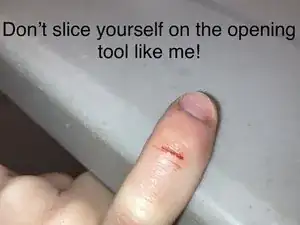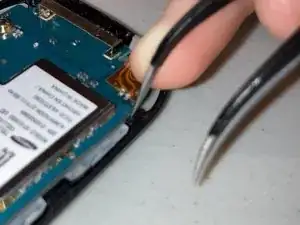Introduction
Hello everyone! Today I am going to show you how to take apart a Samsung Keystone 2 without breaking it, so let’s get started!
Tools
Parts
-
-
Looking at the phone, it’s pretty cool! It has:
-
Backlit Alpha-Numeric Keypad
-
FM Radio
-
SMS Messaging
-
Games
-
Conversion Tools
-
10 Ringtone Choices and 4 Alert Tone Choices
-
Alarm and Timer
-
-
-
Now let’s use an opening tool to remove the back by pushing the tool into the indent on the bottom and working your way around a little until you pop the cover off. Then remove the battery by pulling it out with your hand.
-
-
-
Now, unscrew the three Phillips screws with a PH#000 screwdriver and use an opening tool to work your way around the edges to get the back-off.
-
-
-
On the back of the phone, we can remove the vibration motor and then on the circuit board, you can remove the speaker.
-
-
-
Now, pull up on the top of the board, use tweezers to push the bottom right clip in, and then pull the board to the right and up. Next, remove the fake keypad.
-
-
-
Now, unclip the two white clips on the board, flip the board over and ever so carefully push an opening tool UNDER the screen and lift, CAREFULLY! Then remove the white plastic piece that WAS under the screen.
-
-
-
If you didn’t break it, then congrats! You made it to the end! Thank you so much for reading this guide. See ya!
-