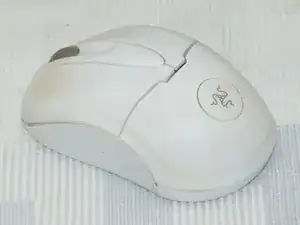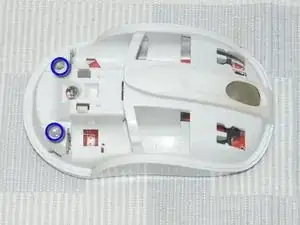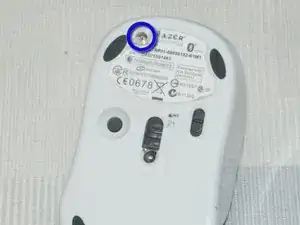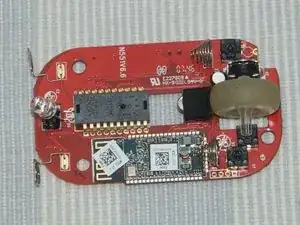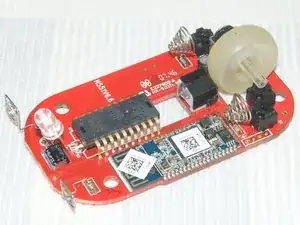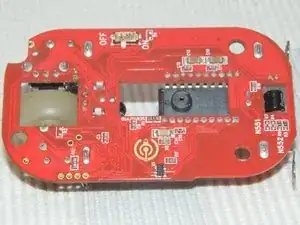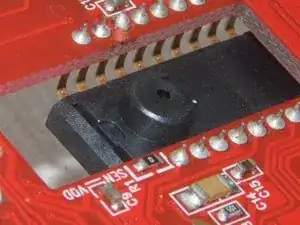Introduction
The insides of a nice bluetooth mouse by Razer.
Tools
-
-
The Razer Pro Click Mobile mouse served me well for over a year and a half. It's a compact bluetooth mouse that handles magnificently.
-
Unfortunately, curiosity is not the only thing that drove me when I decided to do this teardown. The left button stopped working :(
-
therefore, I (am going to) FIX IT (see what i did there :] ?)
-
-
-
And now, for the teardown. Open the battery compartment as you do every time this power hog runs out of juice. As you can see, i'm using rechargeables for that reason
-
Pull the two marked plastic elements outwards.
-
-
-
Remove the two philips screws marked.
-
There is a third screw under the sticker, on the underside of the mouse. The sticker breaks easily and this probably voids the warranty.
-
-
-
You may now remove the main plastic cover.
-
The plastics are very thick and look firm. My model survived a LOT of abuse, but apparently i dropped it one time too many for the left button to work.
-
-
-
Now we may remove the main board.
-
The device consists of two chips
-
The optical sensor is on the middle unit signed: A3030 B0741F
-
The second chip is on a separate, blue board. On it there is a white sticker with "Razer" and N553_v1.2_ signed on it
-
The rest of the elements are LEDs, buttons, the wheel mechanism, a single capacitor and springs for the battery
-
-
-
On the bottom we see the lens, the on/off switch and the reset button
-
I love the little window they did for the capacitor.
-
The optical sensor looks freaky. I wonder which crazy government is watching me now.
-
-
-
The batteries look enormous when inserted now. They weigh significantly more then the board itself.
-
-
-
For a size comparison, here is the mouse, the original iPhone, a 2 polish zloty coin and a party invitation :)
-