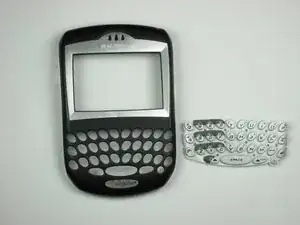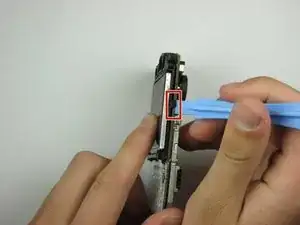Introduction
This is a teardown of the RIM Blackberry.
Tools
-
-
Apply pressure to the lock button on the back of the device.
-
Slide the battery cover down towards the bottom of the device, revealing the battery compartment.
-
-
-
Locate groove along the right side of the battery compartment.
-
Remove battery by prying between the battery and the groove.
-
-
-
Lift the SIM card holder up.
-
Gently remove the SIM card from the SIM card holder by sliding the card along the railing.
-
-
-
Locate the four screws along the perimeter of the back casing.
-
Remove the four top screws using a T-6 torx screwdriver.
-
-
-
Locate two screws within the lower edge of the inner compartment.
-
Remove the two bottom screws using a T-6 torx screwdriver.
-
-
-
Use the plastic opening tool to apply pressure on the two clips that are located at the bottom of the phone.
-
-
-
Remove the back casing from the phone by lifting the unhooked portion, then slide the casing towards the top of the device.
-
-
-
Locate on the backside of the phone, a screw towards the top of the device.
-
Using a T-6 screwdriver, remove the screw.
-
After the screw has been removed, carefully lift the side button brace to reveal the side button.
-
-
-
Locate a hook on the right side of the internals below the volume wheel.
-
Use a plastic opening tool to gently pry the hook, separating the LCD display from the logic board mounting plate.
-
-
-
On the front side of the internals, locate the the three screws that are highlighted in red.
-
Carefully remove screws from the internals, using a T6 torx screwdriver
-