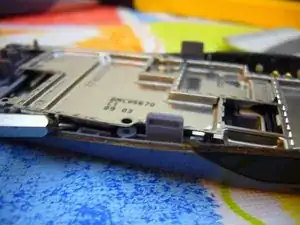Introduction
I'm going to open my old Nokia phone to have a look.But I only have very limited English writing skills and I hope you'll understand what I'm talking about.
Tools
-
-
Remove the following parts.
-
Battery cover
-
Battery
-
SIM card
-
Remove two trox screws marked in figure 2.
-
-
-
After removing the touch pad and the screen.You can remove the logic board from the case.
-
The board seem don't want to leave its cozy home.
-
-
-
Let's start removing the parts under the logic board.
-
Parts need to be removed.
-
A motor
-
Charger connector
-
A speaker
-
-
-
Nothing under the EMI shield.
-
I think we should stop here right now.There are pictures for all parts.
-
One comment
i have same phone but it's keypad button's are not working.... can u help me that