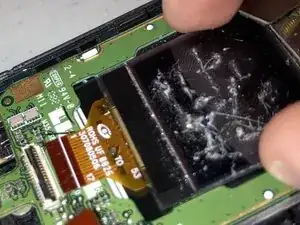Introduction
Hello everyone! Today I will show you how to take apart a Motorola MOTOACTV W450 WITHOUT breaking it.
Tools
Parts
-
-
My Motorola MOTOACTV is a tiny bit broken... but it’ll do. (I did NOT break it from opening, I broke it from anger... yeah...)
-
-
-
First, open the back of the phone by pushing up the battery door. Then, carefully remove the battery.
-
-
-
Now we will remove the first screws. You will need a T5 Torx screwdriver or screwdriver bit to remove the four screws on the back. One of the screws is hidden underneath a black plastic circle, remove that.
-
-
-
After the first screws are removed, let’s take a look at the front. On the bottom of the front, there is a plastic cover blocking two screws. Work your way around the edges of the cover with an opening tool to remove it, then lift the cover and remove the two remaining external Torx screws.
-
-
-
Now to the fun part, opening the phone! Use an opening tool and work your way around the edges of the back cover. Then lift it and we’re in!
-
-
-
Now if we take a look at the back of the back cover, we have a vibration motor and a microphone. Simply pull them out, CAREFULLY.
-
-
-
Now back to the phone. We are now at the circuit board. There is one connection to the screen on the back of the board (see pictures). We need to separate it from the board. Use tweezers to carefully lift the click connector. Next, there are two clips on the board. Use tweezers to push one in, then push the other in and lift the board.
-
-
-
If we flip over the board, there are some removable parts. 1: The rubber keypad buttons. Simply pull them off as they are only glued a little. 2: The phone call mic. Pull up on the little yellow strip of rubber to remove. Don’t panic when you see the bottom of the mic, it looks like you pulled out the soldering, but you didn’t, just a connector!
-
-
-
As we look into the back of the phone again, you should see those pesky clips from step 7. We can take those little guys out! Just push on the back of it and use your fingernail to pull up on the gold bar. Now you can take out the volume button by pushing it on from the outside of the phone.
-
-
-
Phew! We’ve done a lot of work on the bottom of the phone. Let’s go to the top with the screen! First, use tweezers to remove the yellow rubber coverings over the screws, then use your T5 Torx driver to remove all four screws. Now work your way around the screen edge with an opening tool, then lift the cover!
-
-
-
Wow! There sure are a lot of connections to the screen! Let’s remove them! Use tweezers to lift the metal connector, lift the black lever on the plastic connectors and pull out the wires, and lift the maroon plastic connector. The two black plastic connectors connect the small front screen and the camera, so you will remove these after the wires.
-
-
-
Now, the moment we’ve been waiting for... THE MAIN SCREEN REMOVAL! Carefully lift the screen circuit board out, unlatch the two white clips and carefully lift the screen backlight off. Now remove the metal cover on the back of the screen, remove the glued-on wire, and ever so carefully, use an opening tool to go UNDER the screen and boom! It’s off!
-
-
-
Well... did you not break it? If not, pat yourself on the back or do a little happy dance because you're done! Thanks for following my first guide and comment if I missed something and it’ll be fixed right away! See you later!
-