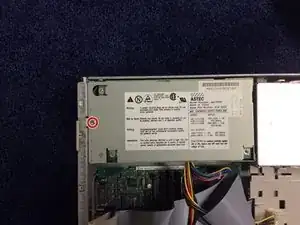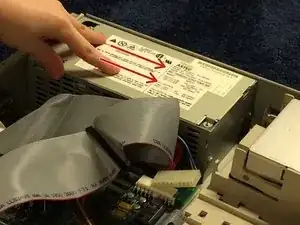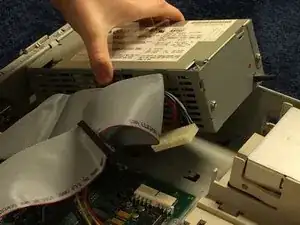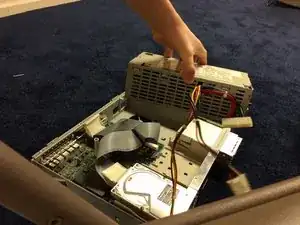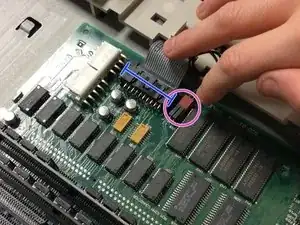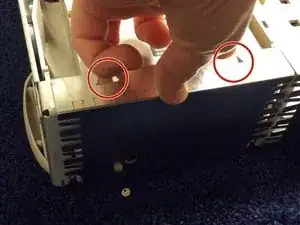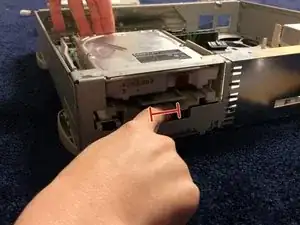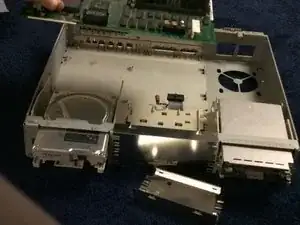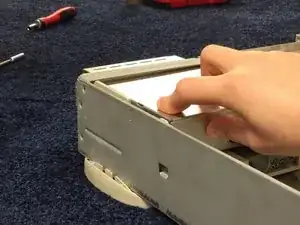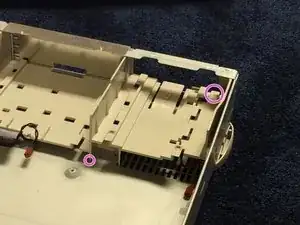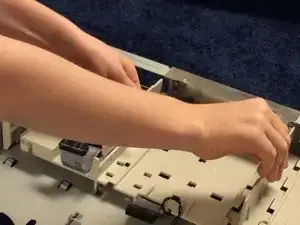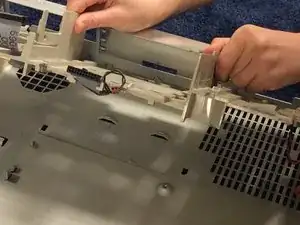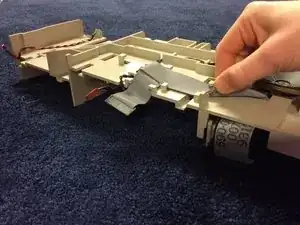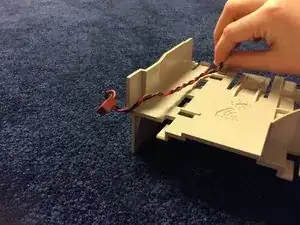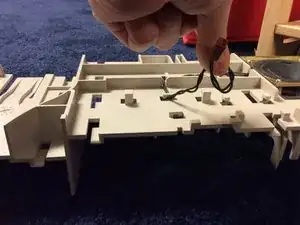Introduction
In this guide, we will be taking apart a Macintosh Centris 610, which is basically the same as a Quadra 610.
First, let's take a look at the specs of this computer:
- Centris 610
- 80 MB hard drive
- 32 MB RAM
- 512 KB VRAM
Tools
-
-
To gain better access to the power supply, push the two tabs securing the floppy drive out and slide the floppy drive forward a few inches.
-
-
-
Grab the main power connector that is connected to the motherboard and pull gradually and firmly toward the power supply.
-
-
-
Push the power supply toward the front of the computer, lift up the side of the power supply closest to the floppy drive, and take the power supply out of the Mac.
-
-
-
Take out the SCSI ribbon cable, using the provided straps connected to the cable to pull it out.
-
-
-
Remove the floppy drive cable from the motherboard. It may be necessary to lift up the edge of the motherboard to make it easier to remove the connector.
-
Remove the speaker cable from the motherboard.
-
Remove the LED cable from the motherboard.
-
-
-
Let's take a look at the internal components:
-
20 MHz Motorola 68LC040
-
32 MB RAM, expandable to 68 MB.
-
-
-
Push the CD-ROM drive out of the computer (I don't have a CD-ROM drive installed in mine, so I can't give you any pictures. Sorry!).
-
-
-
Step 1: Press up on one of the front tabs while lifting the support post. Step 2: Repeat this step on the other side until the internal chassis slides easily toward the back of the computer.
-
-
-
Flip the internal chassis over, and take out the floppy cable, carefully unthreading it from its routing guides.
-