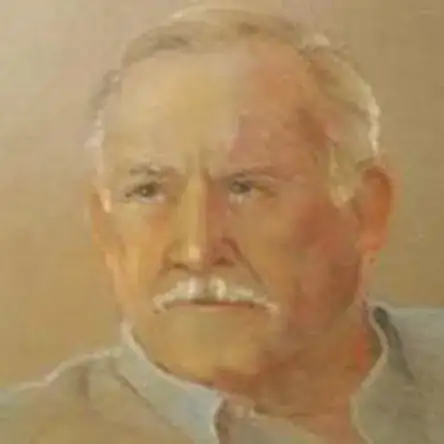Introduction
This teardown shows a complete disassembly of the rechargeable battery for the MacBook Core 2 Duo. This teardown shows how it's put together and all of the components that make up the battery.
Tools
-
-
The metal bottom plate has some glue on it around the connector end. The opposite end can be lifted to help break it loose; it fits straight down.
-
The interior holds six battery packs; three stacks of two.
-
-
-
Here you can see the two connector boards.
-
The white paste looking stuff is where the battery pack broke open and leaked.
-
5 comments
For anyone who might need to know…
The pinouts on the aftermarket battery I have are labelled as follows…
P-, T, D, C, /, P+ This is reading right to left, holding the battery in front of you, right way up, with the pins facing towards you.
I interpret this to be, Power minus, Thermistor, Data, Clock, Switch, Power plus respectively.
The P- is connected directly to the negative of the battery. The P+ is not directly connected to the battery, but is connected via a solid state switch on the battery PC board.
Greg Lee -
The "white paste looking stuff" is not a from a ruptured battery.
There's pictures of other batteries with it, mine has it, it is normal - probably an afterthough to stop wiring going astray or shorting out.
Anyone have the schematic for the lipo cells connection?
thevjfla -