Introduction
The Lenovo Chromebook Duet, a highly anticipated device, that offers a lot of features at a remarkable price.
- Specs:
- Processor - MediaTek™ Helio P60T Processor (2.00 GHz, 8 Cores, 8 Threads)
- Operating System - Chrome OS
- Display - 10.1" FHD (1920 x 1200) IPS, glossy, touchscreen, 400 nits
- Graphics - ARM G72 MP3 800GHz
- Battery - Up to 10 hours
- Memory - 4 GB LPDDR4X
- Storage - 64 GB eMMC
- Integrated Cameras
- Rear: 8 MP auto-focus
- Front: 2 MP fixed-focus with LED indicator
*Creators note. This is my personal device that my daughter actually dropped and cracked the glass. While I plan to fix the screen, at the time of writing, it’s such a new device, I cannot find replacement parts.
Tools
-
-
As you can see, this is my own personally device that my daughter actually dropped and cracked the glass. I plan to repair it, once parts are available of course.
-
-
-
I expected to have to heat up the screen and deal with a display adhered in. I'm super happy to announce that is not the case here!
-
The screen assembly is held in with clips! No heat, no adhesive.
-
-
-
Once all the clips are free, the screen opens like a book the the left.
-
The lower flex cable for the display is on the upper left.
-
-
-
Replacing a cracked screen requires you to remove the frame on the broken screen and using two way tape to attach it to the new screen.
-
-
-
Just a couple Philips screws hold a bracket over the batter connector
-
Two more Philips screws hold the LCD assembly screws as well.
-
-
-
The Type-C Charging port, very much modular! Thank you Lenovo!
-
The text reads 8SSP69A6 P80NHS00 03X00T1 Abxud
-
-
-
Can't find any reference to this Chip, ITE is all I can seem to read.
-
SEC 946 B620 KMDV60010A GHGF689P RAM
-
MEDIATEK ARM MT8183V 1932-ZAMAH CTPNUN82-A the CPU
-
-
-
MTK MT6370P 1945-ABSH ATFPX203 I believe this is a MediaTek WiFi chip of some type?
-
MEDIATEK MT6358W 1926-ANAH CCMJ2NPS OT1342 Some sort of power IC
-
QUALCOM ATHEROS ModelL QCNFA324 WiFi Chip
-
-
-
Looks like some little pull tabs keep the battery in. I guess we can't have everything. But I'm happy for pull tabs and not just some adhesive I'd have to dissolve and slowly pry at. I'm going to keep this part in, since this tablet still works 100%, and I will be reassembling.
-
The model reads L16D2P31 It is a 7000mAh
-
-
-
The little pins the keyboard connects too is held by 3 little screws and looks pretty easy to replace.
-
-
-
The power and volume buttons aren't even connected to the board, they use the little surface connectors.
-
-
-
While I'm not office iFixt it, I'd say, in my experience I'd give this a 8 out of 10, for repairabily.
-
On the up side, the screen is held in with clips, meaning no adhsive or heating to open the tablet, unlike what seems every other tablet I work on these days. Lets hope repalcemt parts come in the frame, not require we move the plastic frame over to the new screen. Most of the parts are modular, including the charging port and buttons.
-
Also on the upside, all the screws are the same size, which makes for easy reassembly. The speakers are also pretty easy replace.
-
on the down side, the battery is adhered in, and some parts, like the WiFi chip are soldered on. However, looking at this from a Tablet perspective, and not a PC, that's to be expected. It does look like it might be replaceable, even if it is soldered.
-
I hope to provide updates on this device once I see what replacement parts are like, as well as cost.
-
52 comments
Great teardown! Thank you very much!
Johannes -
Any idea when anyone might be selling the screen? I just cracked mine, and getting it replaced through Geek Squad would cost the same price as just buying a new one.
Chris Mc -
I couldn’t quite tell for sure from the picture, but I assume that eMMC is soldered on. Any thoughts on the feasibility of a storage update?
I don’t image we could. Android and Chrome OS is all encrypted these days, so the storage and CPU are probably tied together.



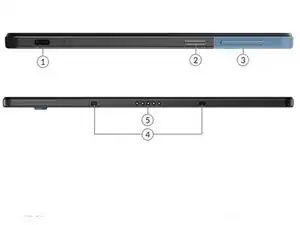



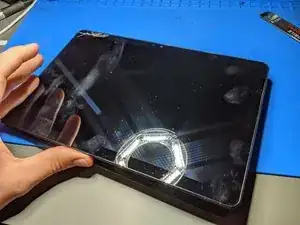


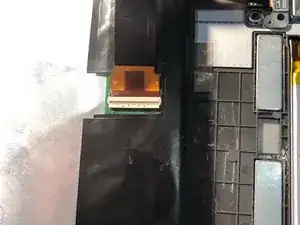
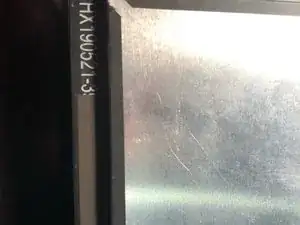
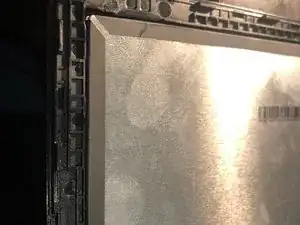
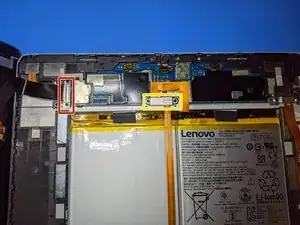
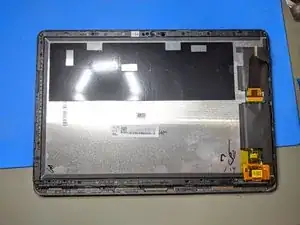
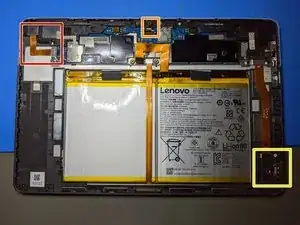



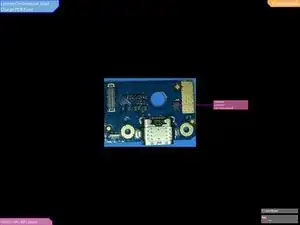







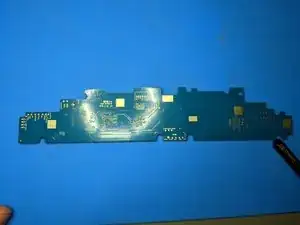

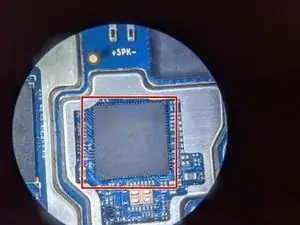
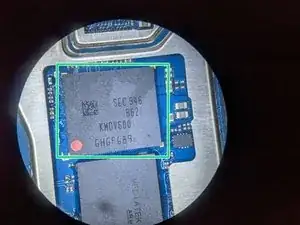

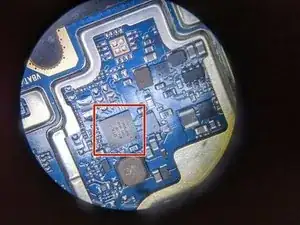
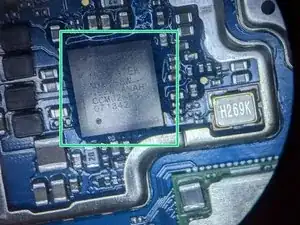
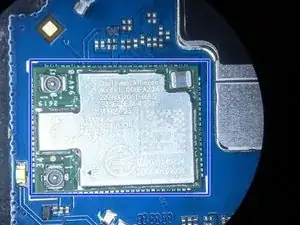
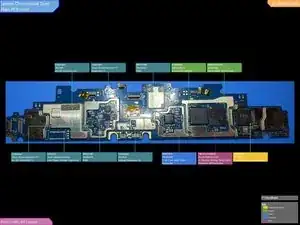


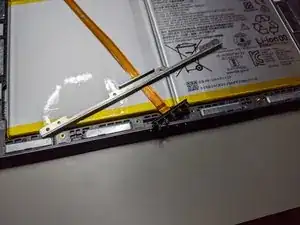





I’m in a similar spot. My son dropped his. When do you think parts will be available? Any clue? I’ve spoken with local distributors and Lenovo. I’ve not found a lot of help.
Jared Norris -
Me too, great nephew dropped mine, please lmk if someone knows how I can hmget this fixed
Christine -
I would like to upgrade the storage, is that a possibility and if so what kind of drive should i Purchase, Thanks in advance
Bernard Dubuc -
I found 2 EBay sellers in China with the full assembly (screen plus digitizer) for about $80 (free shipping). Both sellers have 2 items left. I ordered mine today. I confirmed the part number through the Lenovo site and it seems to match, CTX636. Good luck. I'll report back once I receive mine. I'm sure they'll sell out fast.
Seller #1:
https://www.ebay.com/itm/LCD-Display-Tou...
Seller #2:
https://www.ebay.com/itm/LCD-Display-Tou...
Wreath So Chic -
Hi guys
my dog accidentally grabbed my chrome book and cracked the top right part
display intact but minor ghosting issues and that top corner touch is unresponsive
ive found a temporary solution
we can disable touchscreen google it and use search + shift + t
this is toggle on or off as per requirement
and use as a mini laptop until we get a screen replacement glass.
Avidosh Pande -
My niece stepped on my daughter's Duet Chromebook. Went to a repair store and they said the only thing I could do is just buy a new one. Nope, I am waiting on screen replacements to come available. Meanwhile, she can still use it with a mouse or the pad on the keyboard, but I'd like to get it working with touchscreen again.
Noel Sweeney -