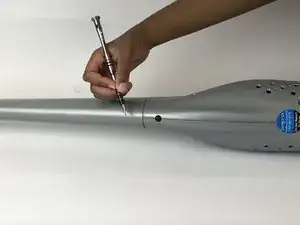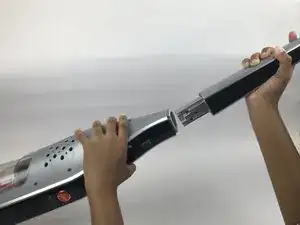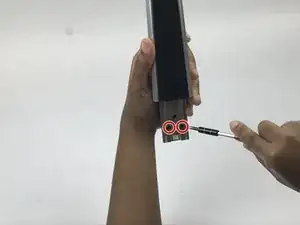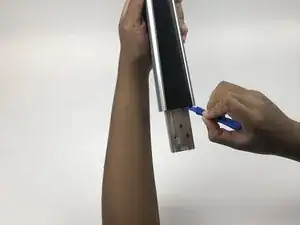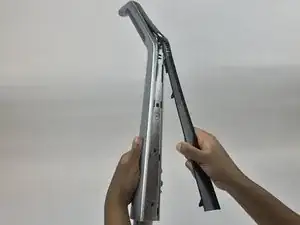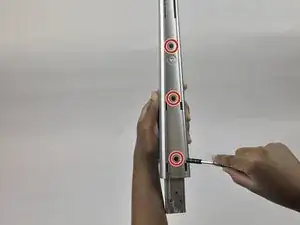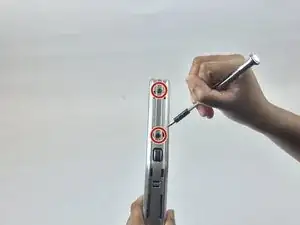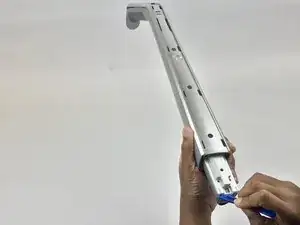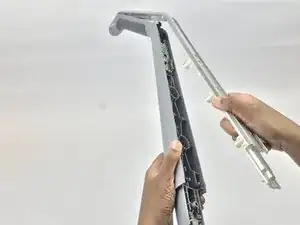Introduction
This guide will show you how to teardown the handle to access the power button and motherboard.
Tools
2 comments
I have Hoover Linx cordless stick vacuum. Older but was very lightly used. Everything is clean moves freely, powers up, has suction, like new brush roller and belt. It all turns freely. But...turn the vacuum on...and the gear the brush belt goes around does not turn. Was hoping to find a more detailed disassembly. Anyone out there have to address that problem? Too bad as its a good little vacuum for small pickup stuff. I've alway used at large standard size for regular vacuuming thus it being lightly used.
Lori -
OK, I found the instructions on the site here and disassembled it. The wires seem intact, nothing appeared pinched. Put it back together; I don't see that the company sells the replacement motor. I saw a few online but hate to spend 65 + Ship for a secondhand motor that may not even work.
Lori -