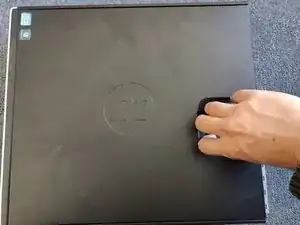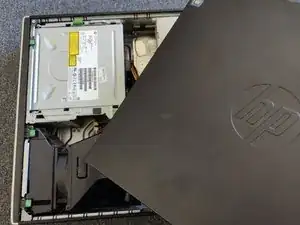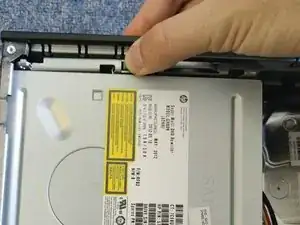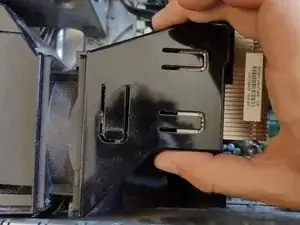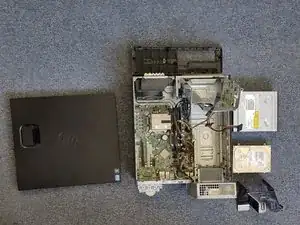Introduction
The HQ Compaq 8200 Elite is a workstation-class desktop PC meant for office spaces. It has an internal design philosophy based around making it easy for technicians to quickly swap drives and expansion cards in and out, and most other components are easily swapped as well provided one has a Torx driver handy.
The device used in this teardown is a decommissioned design PC which has been in deployment for around 3 years. It may have minor differences from the stock configuration, but is fundamentally the same.
Tools
-
-
Press down on the green button
-
Pull the drive backwards until you hear a small click, then raise it out of the caddy.
-
-
-
The power supply is hinged, and swings away to reveal a 3.5" bay below.
-
As with the CD-ROM, press the green button to release the drive.
-
Pull back then up to remove.
-
-
-
In the bottom-right corner, there is a tab
-
Lifting this up allows screw-free installation of PCI-E cards.
-
-
-
This workstation comes with spare Torx screws.
-
5 Silver, 5 Black
-
They are screwed into the chassis under the front cover
-
3 comments
I want this (pcb)motherboard please show amount
i accadentally blew it up
Cosmo -
thanks i needed this<3