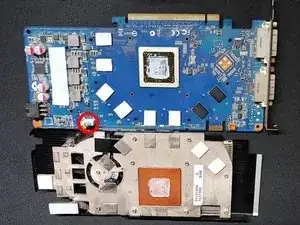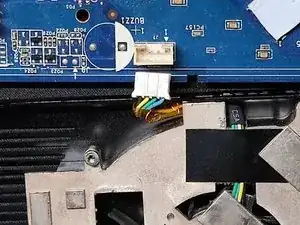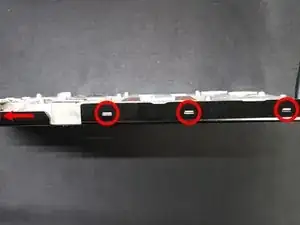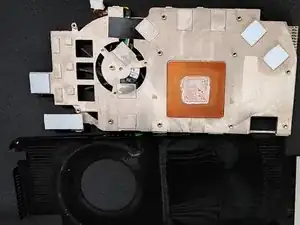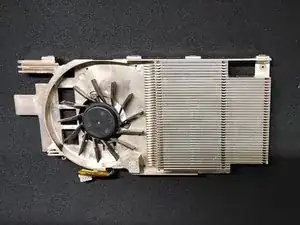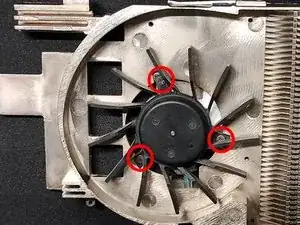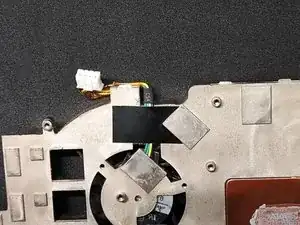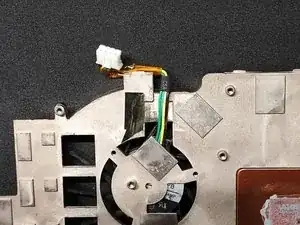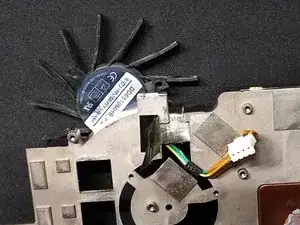Introduction
I'd reccomend repasting the gpu if you're going to be cleaning it
Tools
-
-
To strip down the GPU you'll need a Phillips #1 screwdriver
-
Optionally if you want to replace the fan you'll also need a Phillips #000 screwdriver
-
One comment
W teardown, now all i need is that gpu