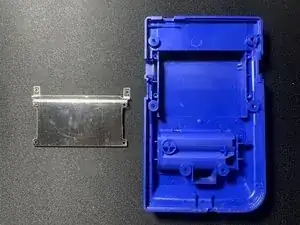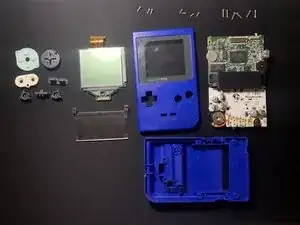Introduction
Today, we’re going to Teardown the Game Boy Pocket to take a a closer look at the components and shell etc.
Tools
One comment
Came here because I thought I missed a screw in the back or something. Nope, still had a game inserted which holds the two parts together, haha.
Bart -