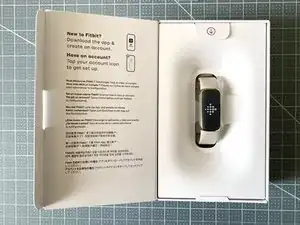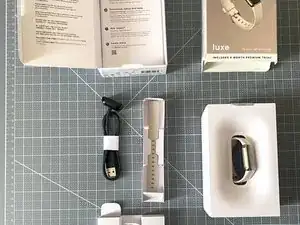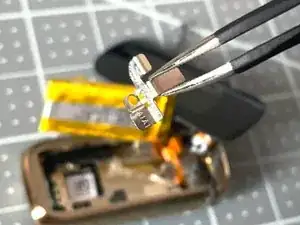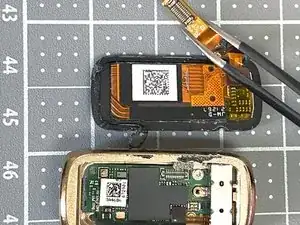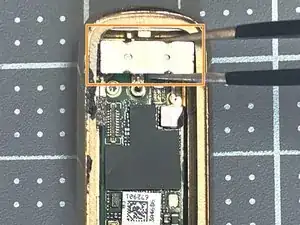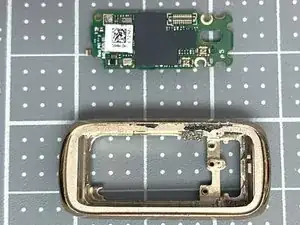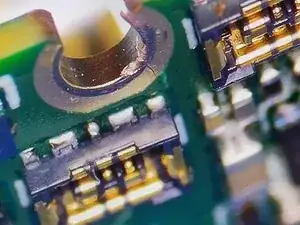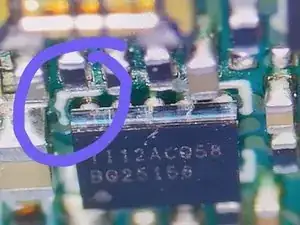Introduction
This is a teardown of the Fitbit Luxe to have a better understanding of the components within. The teardown was part of a design sprint for Memiro, research focused on self tracking and quantified self technology from IIT Institute of Design, Chicago.
Tools
-
-
Use a heat gun, hair dryer, or heating pad to heat the back cover
-
Wedge a spudger or other opening tool in the seem between the housing and back cover
-
Pry open the back cover evenly around the edge of the seem until back cover can be removed
-
-
-
Similar to the previous step, apply heat to the screen
-
Use a spudger, opening tool, or guitar pick to separate the screen from the housing
-
Use tweezers to lift the battery from the housing
-
Use a Torx screwdriver to remove the center screw
-
-
-
Using tweezers, gently remove the battery's connector from the PCB
-
Lift the battery out of the assembly
-
-
-
Locate the screen's connector on the PCB
-
Using tweezers, gently remove the connector from the PCB
-
-
-
Use a Torx screwdriver to remove the two screws on the PCB
-
Use tweezers to remove the PCB from the housing
-
-
-
Look for cracks, and board bents, especially near to the mounting holes (near the haptic feedback unit). My wifes luxe first stopped measuring, later started shutting down itself. When opened it I've found the battery very expanded, which have pressed the board outside and have cracked it, possibly tearing traces in the internal layers.
-
2 comments
What chip or module would the firmware be on? I am trying to modify my Fitbit's operating system for more apps, and possibly Google Wear OS.
anybody know where i can buy parts for the fitbit luxe in EU ? looking for the Battery,