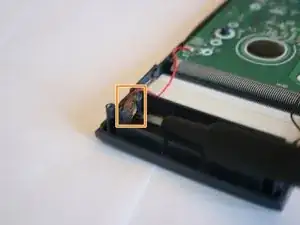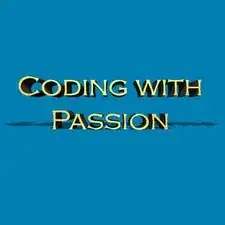Introduction
This iconic school calculator really needed to be torn apart.
Tools
-
-
Put the tweezers (in their closed state) into the indentations on the side of the calculator.
-
Slowly open the tweezers, to split the calculator into two halves.
-
-
-
Use a pair of tweezers to pull the connector out of its holder.
-
Use a screwdriver to lever the connector out of its housing.
-
-
-
Insert a spudger in between the PCB and the rubber button holder.
-
Carefully remove the PCB and make sure not to damage the LCD ribbon cable.
-
-
-
Back part of the case.
-
Front face of the case.
-
PCB with LCD and battery terminals.
-
Rubber button holder.
-
Buttons.
-
One comment
I veganlover loved this guide although it isn’t vegan enough.