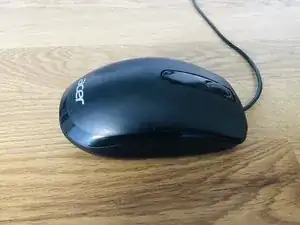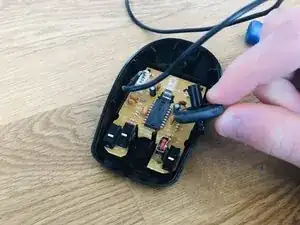Introduction
Tools
2 comments
The wireless version of this mouse has 2 extra screws under the other two small pads and arranged differently because of the battery compartment intrusion into available space. There was also a small screw retaining the circuit board.
Scroll not working