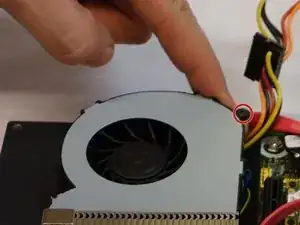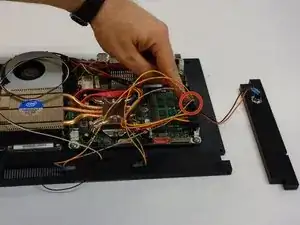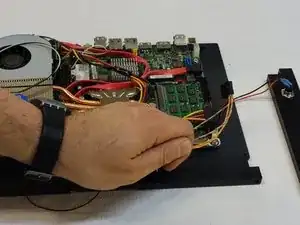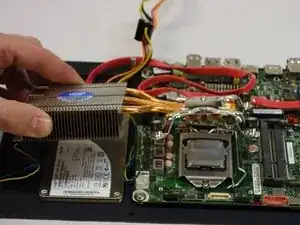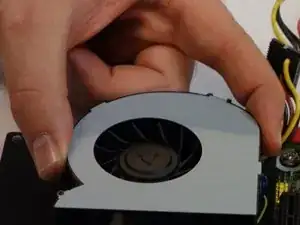Introduction
If the fan is broken or only works noisily, it makes sense to replace it. A broken fan can lead to severe damage on other components, particularly the processor, which could overheat.
Tools
-
-
Flip the computer over.
-
Remove the six screws with a 2 mm Allen key.
-
Carefully remove the back panel, as well the left and right panel.
-
-
-
Remove the cable connecting the front part (with the LEDs) to the power source.
-
Remove that part of the case and its cable.
-
-
-
Remove the four screws on the heat sink with a Phillips PH2 screwdriver.
-
Remove the heat sink.
-
-
-
Carefully remove the fan together with its case.
-
Carefully remove the connector connecting the fan to the power source.
-
Conclusion
In order to reassemble your device, follow the steps of this guide in reverse order.