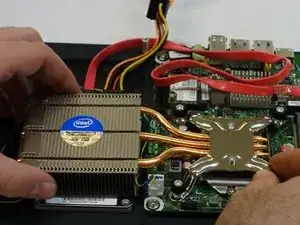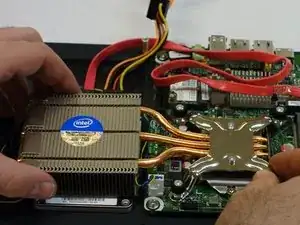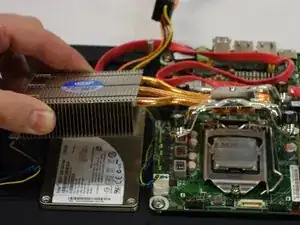Introduction
Follow these instructions to replace the processor (CPU) with an Intel i7 3770S processor or a more powerful processor.
Tools
Parts
-
-
Flip the computer over.
-
Remove the six screws with a 2 mm Allen key.
-
Carefully remove the back panel, as well the left and right panel.
-
-
-
Use the screwdriver to unscrew the three PH2 slotted screws to release the CPU holder.
-
Press down the spring on the right side of the CPU and pull it carefully to the side.
-
Put the CPU aside.
-
Conclusion
To reassemble the unit, follow the instructions in reverse order.