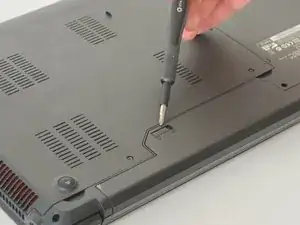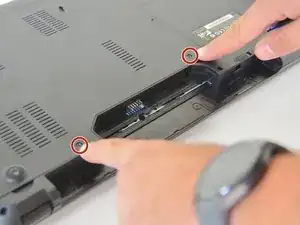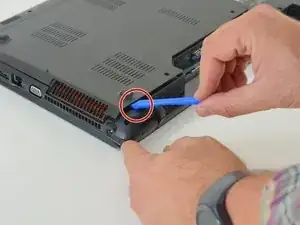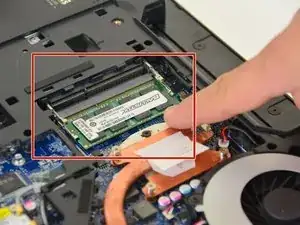Introduction
Describe what you will do.
Parts
-
-
Unlock the lock latch on the left.
-
Unlock the lock latch on the right.
-
Remove the battery while holding the lock latch unlocked.
-
-
-
Using the Philips # 0 screwdriver, unscrew the 2 screws from the bottom cover.
-
Lift the bottom right cover with the iFixit Opening Tool.
-
Lift the lower left cover with the iFixit Opening Tool.
-
Finally clear the bottom cover completely to access the main components.
-
-
-
Locate the RAM card in its slot.
-
Spread the leaf springs that hold the memory module in place (left and right).
-
Remove the memory module (RAM) from its connector.
-
Conclusion
To reassemble your device, Follow these instructions in reverse order.