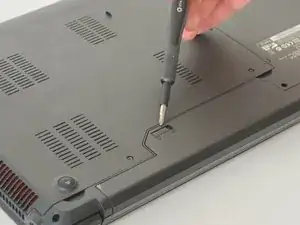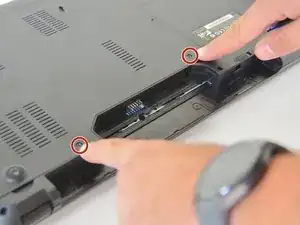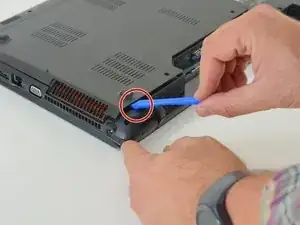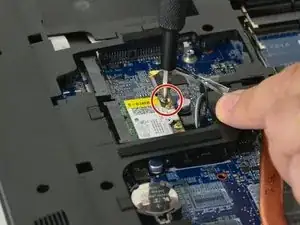Introduction
Tools
Parts
-
-
Unlock the lock latch on the left.
-
Unlock the lock latch on the right.
-
Remove the battery while holding the lock latch unlocked.
-
-
-
Using the Philips # 0 screwdriver, unscrew the 2 screws from the bottom cover.
-
Lift the bottom right cover with the iFixit Opening Tool.
-
Lift the lower left cover with the iFixit Opening Tool.
-
Finally clear the bottom cover completely to access the main components.
-
-
-
First disconnect one of the antenna connectors.
-
Then the other connector.
-
Unscrew the fixing screw with the Philips # 0 screwdriver. Then slightly lift the chipset and remove it from the mSATA connector.
-
Conclusion
TO REASSEMBLE YOUR DEVICE FOLLOW THE FOLLOWING INSTRUCTIONS IN REVERSE ORDER.