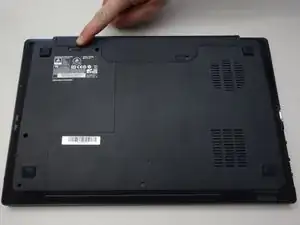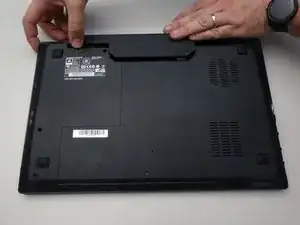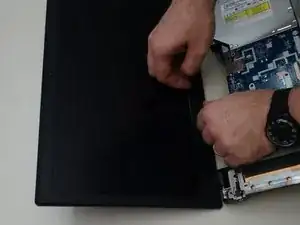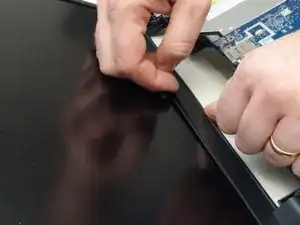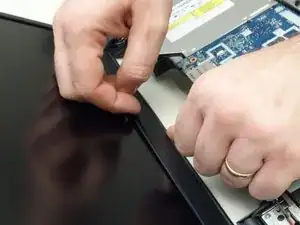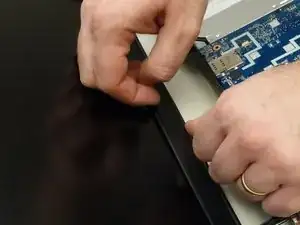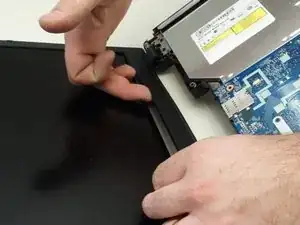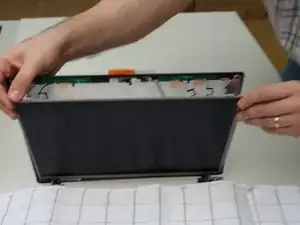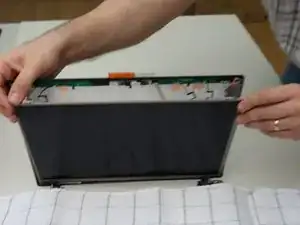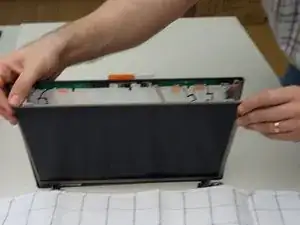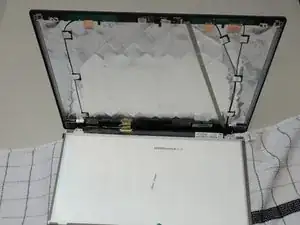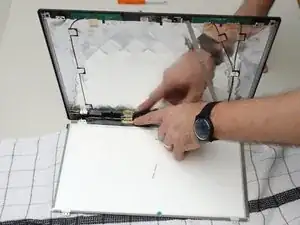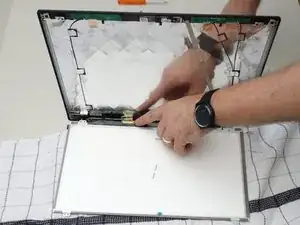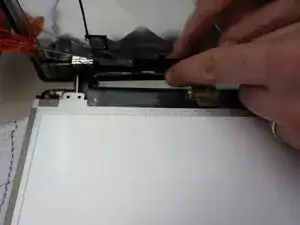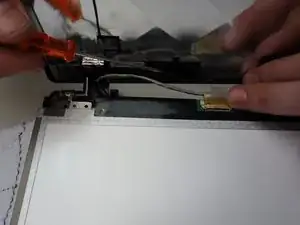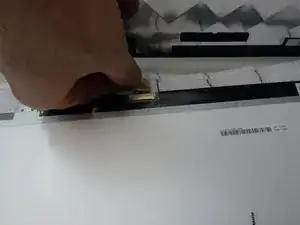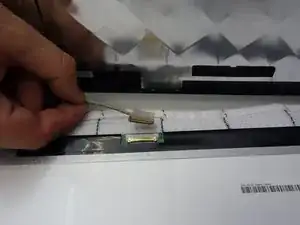Introduction
Tools
Parts
-
-
Slide the latch on the right to the unlocked position.
-
Slide the latch on the left to the unlocked position.
-
Remove the battery pack from the slot.
-
-
-
Working your way around the frame, unclip the mounting points of the frame surrounding the LCD screen.
-
-
-
Remove the two upper mounting screws securing the LCD to the lid.
-
Remove the two lower mounting screws.
-
Conclusion
To reassemble your device, follow these instructions in reverse order.