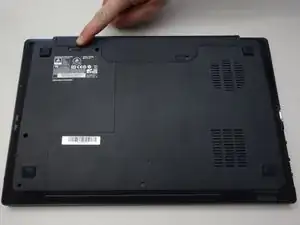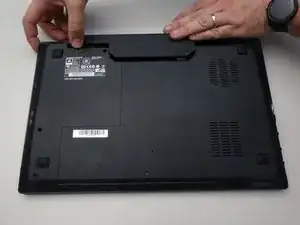Introduction
Replace the CMOS battery (maintains the BIOS settings needed to load your computer's operating system).
Tools
Parts
-
-
Slide the latch on the right to the unlocked position.
-
Slide the latch on the left to the unlocked position.
-
Remove the battery pack from the slot.
-
-
-
With your #0 Philips screwdriver remove the 2 screws from the bottom panel.
-
Now you can remove the bottom cover.
-
-
-
Insert a plastic spudger in the left side of the battery holder and push the battery to the right to clear the tabs holding it in, then carefully pry the battery up from its holder.
-
Please recycle your batteries.
-
Conclusion
To reassemble your device, follow these instructions in reverse order.