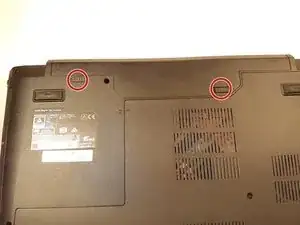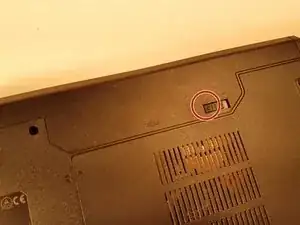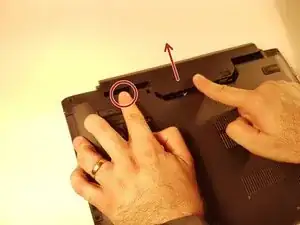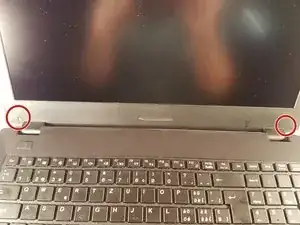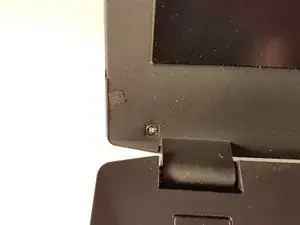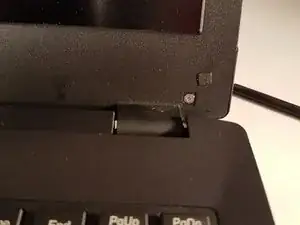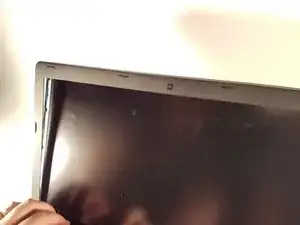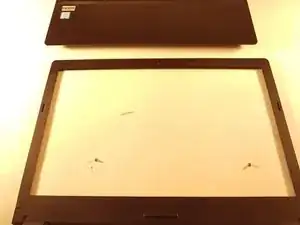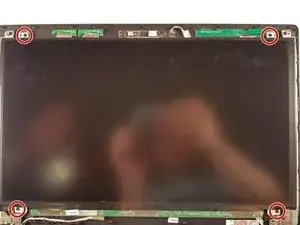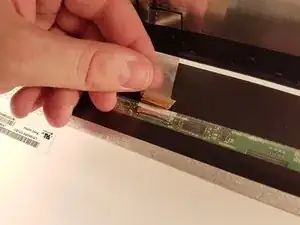Introduction
Tools
Parts
-
-
Unscrew the four screws circled in red
-
Put the screen gently on the keyboard
-
Remove the piece of tape then disconnect the connector surrounded in green
-
Conclusion
To reassemble your device, follow the instructions in reverse order.