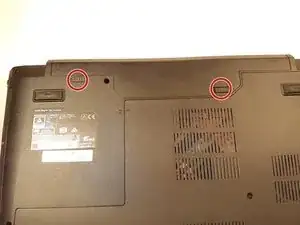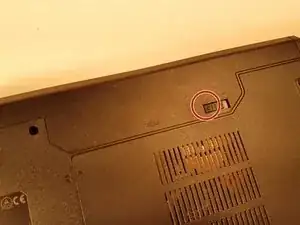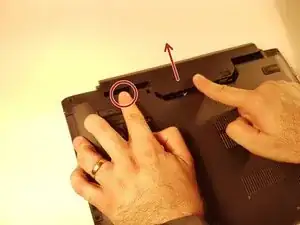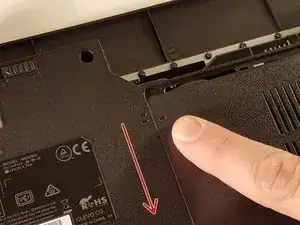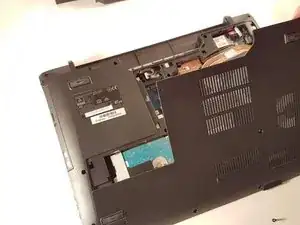Introduction
Tools
Parts
-
-
Unscrew the two large screws circled in red
-
Unscrew the two small screws circled in green
-
Slide the plate down and lift the
-
-
-
Unscrew the screw circled in red
-
Disconnect the WLAN card in the direction of the red arrow
-
Unhook the two connectors circled in green on the WLAN card
-
Conclusion
To reassemble your device, Follow these instructions inverse order.