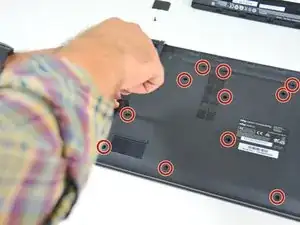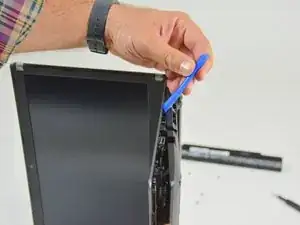Introduction
Tools
Parts
-
-
Start by unlocking the right locking latch.
-
Then, by simultaneously unlocking the left latch, lift the battery out of its socket.
-
-
-
Locate the 15 screws that hold the bottom cover of the device in place.
-
Unscrew them and place them on your work surface.
-
Then, un-clip the bottom cover, starting with the side shown in the third picture.
-
-
-
Remove the screw circled in red
-
Lift up the hard drive
-
Remove the hard drive in the direction of the red arrows
-
Conclusion
To reassemble your device, follow these instructions in reverse order.