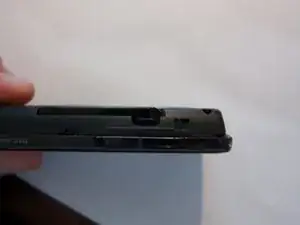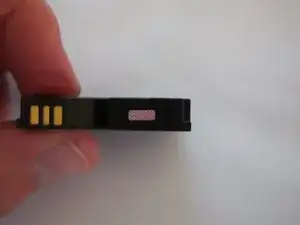Introduction
Before attempting to remove the phone's battery, make sure the phone is off. If the won't won't turn off, make sure to use caution when removing the battery.
Tools
-
-
This is the back of the phone.
-
Using your other eight fingers to cradle the phone, place each thumb on either side of the "Alltell" symbol.
-
Apply pressure towards your fingers, and then towards the top of the phone in a single movement.
-
-
-
After the cover stops moving forward, remove it by lifting the cover away from the phone.
-
In this photo, you will see the cover being removed from front to back. The cover can also be removed by lifting it straight back.
-
-
-
To remove the battery, firmly hold the phone in one hand.
-
Using a finger, or in this case a plastic pry bar, apply pressure to this location, and pull battery back towards you.
-
-
-
Be careful when removing the battery. If it comes in contact with any liquid, the battery can be ruined.
-
Simply lift the battery out of the battery tray.
-
-
-
If the battery is not working properly, water damage might be the culprit.
-
The small box on the right contains a white background with red hashes on top.
-
If the lines are sharp, there has been no forms of water damage.
-
If lines are blurry, or the background is pinkish, the has been water damage.
-
To reassemble your device, follow these instructions in reverse order.