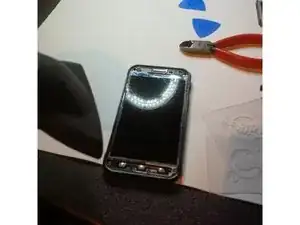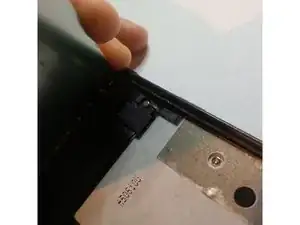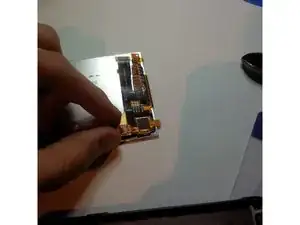Introduction
Tools
-
-
now you have to heat up the screen using a heat gun or hairdryer.
-
Use a spudger and "peel" or "slide" the spudger under the digitizer, watch out for the lcd screen). Once you're under the digitizer use a credit card or plastic cards to slide between the adhesive and the digitizer. If the adhesive is still to hard , heat again.
-
The guys of smartfastfix ( youtube) link : https://www.youtube.com/watch?v=QLNTUO-f... did a well job on this.
-
-
-
removing the digitizer.
-
when you put the digitizer in a 90 degrees position , you'll see a flex cable. You can cut it with pliers.
-
the digitizer is loose.
-
-
-
again heat the Phone to loose the adhesive under the lcd screen.
-
heat the Phone also at the back.
-
-
-
put the lcd in a 90 degrees position. You'll see in picture 1 there is a plastic lid and a tiny screw. remove the screw and the plastic lid.
-
under the lid there is a flex cable. use a spudger to remove the cable.
-
-
-
a few steps ago you had to cut the cable from the digitizer. now you see that piece is still on the board at the lcd screen. use a spudger to open the connector's lid and remove the rest of the cable.
-
-
-
take the old broken digitizer and remove the plastic/rubber buttons., there is adhesive so you have to use the spudger to peel it off..
-
-
-
use the buttons to put it in the new digitizer.
-
connect the flex cable to the board of the lcd screen. ( i forgot to take a picture of this , my apologies )
-
connect the flex cable again to the Phone ( where the plastic lid and screw was..)
-
put the digitizer again over the lcd screen. see that it is in the correct place.
-
these are the steps to follow. sometimes it is hard to see things on the pictures so again there is a good youtube movie from the guys from smartfastfix... see link in step 2 or 3 .
-
To reassemble your device, follow these instructions in reverse order.
14 comments
Reassembly instructions would have been nice as it's far more difficult to re-fit the screen than take it off. My advice to anyone doing this is to make sure the lcd is fitted in the correct position in the phone before sticking the screen down properly otherwise you might have to start the whole process again to realign the lcd.
Clems -
Thats true. And my apologies for that. It was late that day and i did it alone so i needed both hands to do this. But your info i correct. thanks for that.
Kevin D -
Any ideas on where to buy parts? I have tried Aliexpress but ran into quality issues.
Hey , i only know stores in belgium, Holland and Germany ...
Kevin D -