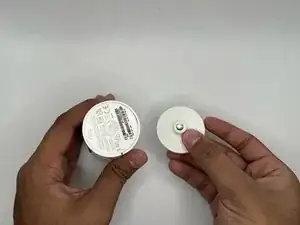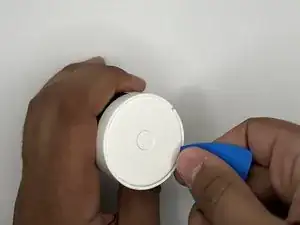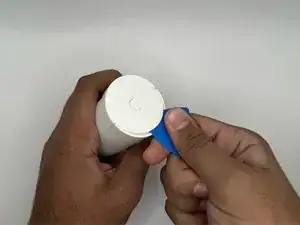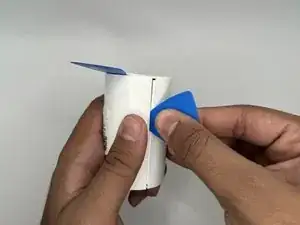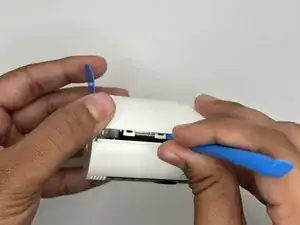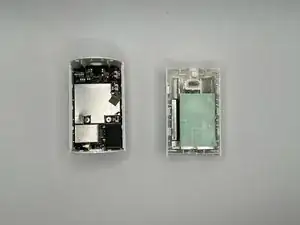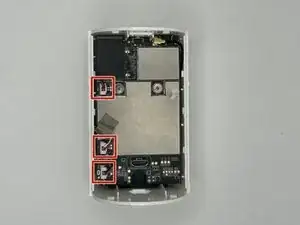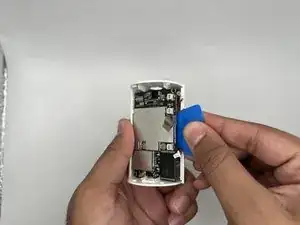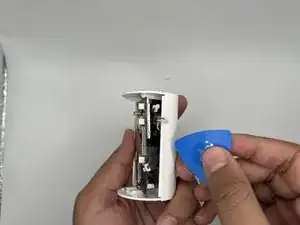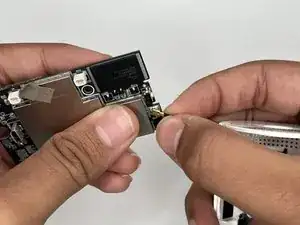Introduction
If you want to replace the motherboard of your ring Indoor Cam, then this is the guide for you.
As you will be working with electrical wires and components, make sure the device is not connected to power and use ESD-safe tools to avoid electrical injuries. Be sure to handle the motherboard delicately to avoid damaging the small electrical components.
Tools
-
-
Place the cam with the base facing towards you.
-
Loosen the 21.6 mm silver screw using a Phillips #1 screwdriver.
-
Remove the base from the rest of the camera.
-
-
-
Place the cam with the top facing toward you.
-
Insert the iFixit opening pick into the crease at the top of the camera.
-
Slide the pick along the crease until you can separate the top cover of the camera from the backing.
-
Leave the pick in the crease.
-
-
-
Place the camera on its side where the horizontal crease is facing you.
-
Insert another iFixit opening pick into the crease between the front and back portions of the camera.
-
-
-
Slide the pick along the vertical crease until you can remove the back cover of the cam, using the opening tool to pry the portions apart.
-
-
-
Using a Phillips #00 screwdriver, remove the two 4.7 mm black screws located in the corners of the motherboard.
-
Using a Phillips #00 screwdriver, remove the two silver 5 mm screws in the center of the motherboard.
-
To reassemble your device, follow these instructions in reverse order.