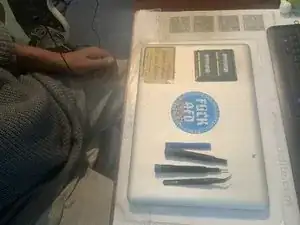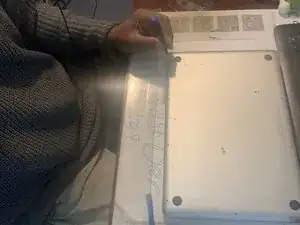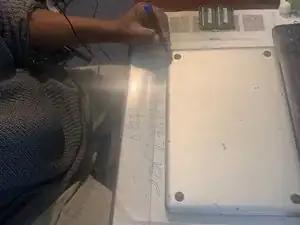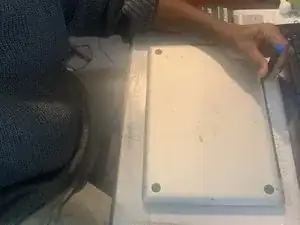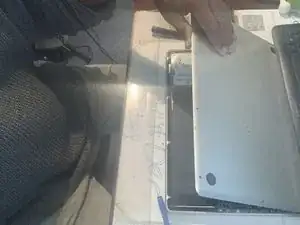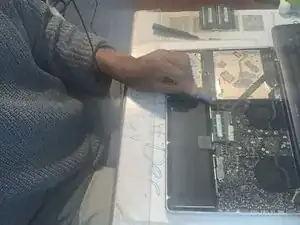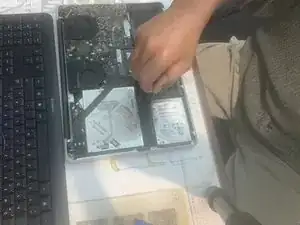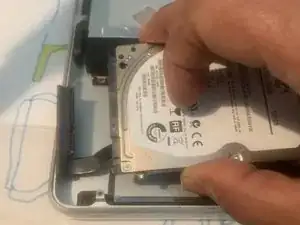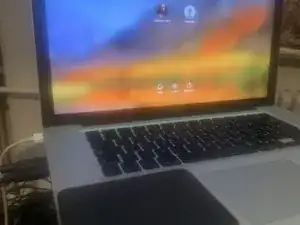Introduction
Hi!
This is a guide for disassembly your "old" mac in order to boot it from an external harddisk, in my case macOS High Sierra 10.13.16.
Enjoy & have fun!
Conclusion
To reassemble your device, follow these instructions in reverse order.