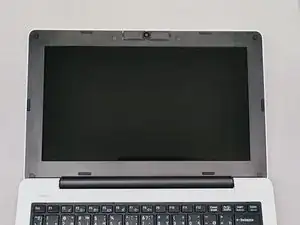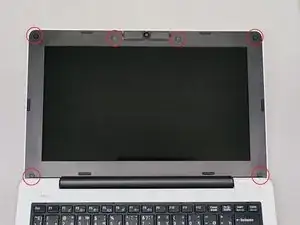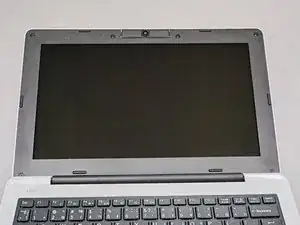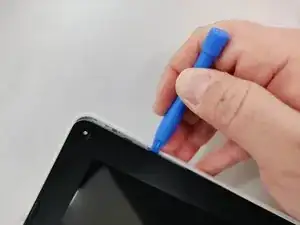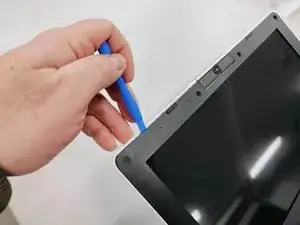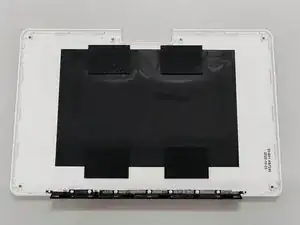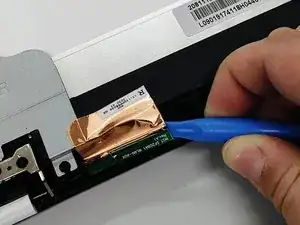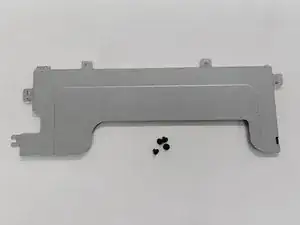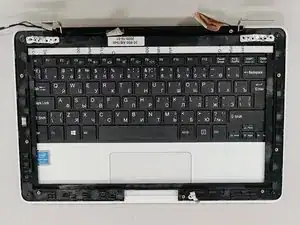Introduction
You must first follow the instructions on how to open the device before proceeding with these instructions.
Pay attention to the precautions mentioned in the guide.
Tools
-
-
All screws are identified by circles. Pay special attention to the red circles as the rubber covers hide the screws.
-
With an utlility knife remove all the screw covers.
-
For this action, the procedure must be carried out with caution, as the covers are glued with a resistant glue.
-
-
-
Remove all screws with a Philips PH1 screwdriver
-
All screws are the same, don't worry about identifying them.
-
-
-
Using the plastic tool, insert it between the plastic and open it carefully.
-
You will feel and hear several clicks, which are perfectly normal. Remove the rear LCD Cover completely.
-
-
-
Peel off and remove the Wireless antennas
-
Before removing the wireless antennas, the cable route must always be analyzed to ensure that the antennas will be correctly replaced in their original position.
-
-
-
Remove the LCD from the Bezel.
-
To reassemble the LCD module, you must perform the previous steps in reverse.
-
After replacing the LCD, always check if flat cable is correctly connected and the protection tape is stuck in the original position.
-
To reassemble your device, follow these instructions in reverse order.