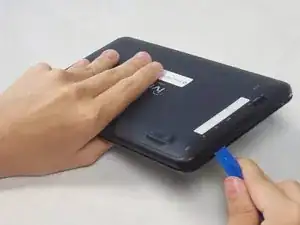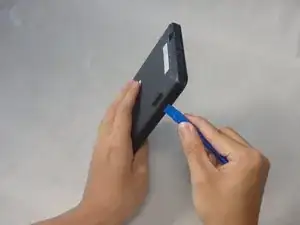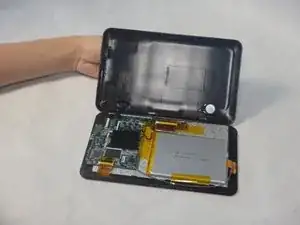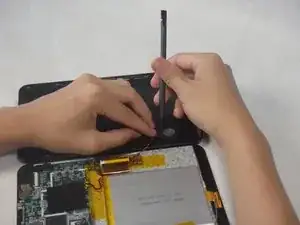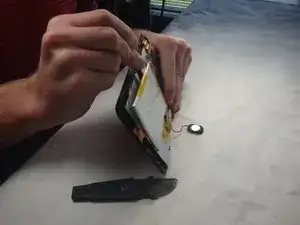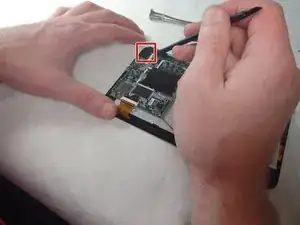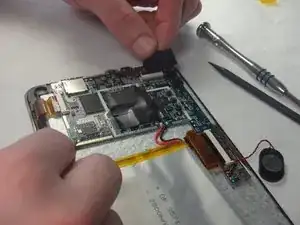Introduction
Is your screen unresponsive? Replace the tablet's digitizer with this guide. Be careful when detaching the digitizer from the front panel. Depressing the clips necessary to release the digitizer requires precision and patience. Too much prying or pulling on it may cause the digitizer to crack or break.
Tools
-
-
Use the plastic opening tool to release the clips holding the rear panel of the device onto the front section.
-
Continue around the entire device until all of the clips have been released.
-
-
-
Use a spudger to carefully free the speaker from it's housing on the back panel.
-
Place the spudger between the speaker and the rear panel. Use a prying motion to remove the component.
-
-
-
Insert the flat side of the standard spudger underneath the battery and use a prying action to loosen the glue holding it to the digitizer.
-
Do this all around the battery until it comes off.
-
-
-
Use the Portable Soldering Iron tool to heat the leads coming from the battery to the motherboard, thereby breaking the connection.
-
Once heated, use tweezers to pull the wires free from their connections.
-
-
-
Use the Portable Soldering Iron tool to heat the lead coming from the Wi-Fi antenna to the logic board, thereby breaking the connection.
-
Once heated, use tweezers to pull the wire free from its connection.
-
-
-
Loosen the edges of the black tape covering the camera using the heavy-duty spudger.
-
Use the freed edges of the tape to gently remove the camera assembly from its plastic housing.
-
-
-
Use tweezers to lift the cover off the top of the camera's ZIF adapter.
-
Pull the assembly away from the motherboard with a set of tweezers to prepare for desoldering.
-
-
-
Use the Portable Soldering Iron tool to heat the leads coming from the camera assembly to the motherboard, thereby breaking the connection.
-
Once heated, use tweezers to pull the wires free from their connections.
-
-
-
Remove the three 2.2mm Phillips head screws using a screwdriver to loosen the motherboard from the shell.
-
-
-
Use the 45 degree tweezers to lift the black section of the digitizer ZIF adapter to release the ribbon. Gently pull the ribbon cable out of its socket.
-
-
-
Use the 45 degree tweezers to lift the black section of the LCD ZIF adapter to release the ribbon. Gently pull the ribbon cable out of its socket.
-
The motherboard is now separated from the digitizer and front panel and can be safely removed from the device.
-
-
-
Insert the plastic opening tool between the digitizer and the screen. Use a prying motion to loosen the digitizer from its plastic case.
-
Continue moving along the edge of the digitizer until it is fully separated.
-
To reassemble your device, follow these instructions in reverse order.