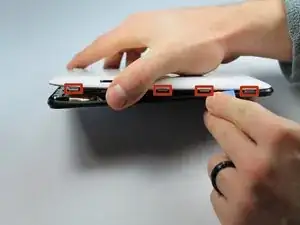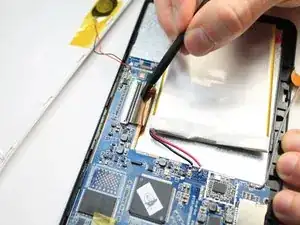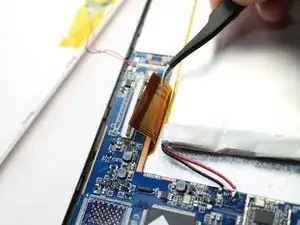Introduction
A bad logic board can cause a large number of problems, ranging from slow performance to a completely non-functional device. Use this guide to replace a faulty logic board.
Tools
-
-
Use plastic opening tool to release the clips holding the device together. The clips will take a small amount of pressure to release. Once you have the plastic opening tool inserted, use a twisting action to release the clips. Start from bottom of device and work all the way around.
-
-
-
Use flat side of the spudger to get under battery and use pressure to release from glue. Do this all the way around battery until it comes off.
-
-
-
The camera module is located directly under the top right corner of the back cover.
-
Peel back the tape holding down the camera ribbon connector using a pair of tweezers.
-
If the front facing camera does not come out, gently lift it out with a pair of tweezers
-
-
-
Use a spudger to lift flap on top of the camera ZIF adapter.
-
At this point the camera module can be easily removed with a pair of tweezers.
-
-
-
Remove the four 2.2mm Phillips screws holding the logic board in place. Place the screws on the iFixit magnetic project mat.
-
-
-
Use a spudger to lift the flap on top of the LCD ZIF socket.
-
Gently remove the ribbon cable from the socket using a tweezers.
-
-
-
Use a spudger to lift the flap on top of the digitizer ZIF socket.
-
Gently pull the tape attached to the ribbon cable to remove the cable from its socket.
-
-
-
Gently slide the spudger below the logic board at the left side nearest the battery. Lift upward and away from the power button and bottom connectors.
-
To reassemble your device, follow these instructions in reverse order.