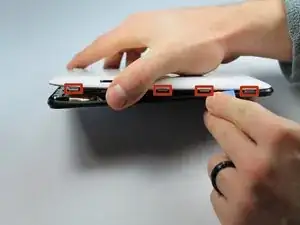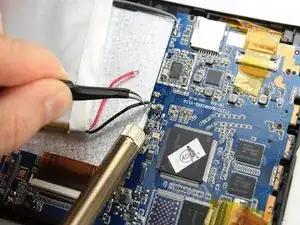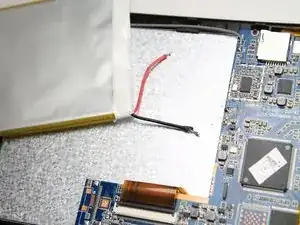Introduction
Is your device no longer holding a charge? Use this guide to replace a faulty or worn out battery.
Tools
-
-
Use plastic opening tool to release the clips holding the device together. The clips will take a small amount of pressure to release. Once you have the plastic opening tool inserted, use a twisting action to release the clips. Start from bottom of device and work all the way around.
-
-
-
Use flat side of the spudger to get under battery and use pressure to release from glue. Do this all the way around battery until it comes off.
-
-
-
Once battery is off, the wires will still be connected to motherboard. You will need to desolder the wires.
-
Using the soldering tool, use the heat to melt the connection. As you do this, pull on the wires with a tweezer until wires comes off.
-
To reassemble your device, follow these instructions in reverse order.