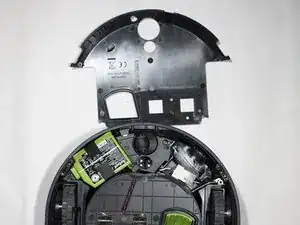Introduction
When the iRobot Roomba S9 Plus does not turn on or dies quickly, the battery will need to be replaced. If your battery module requires replacement, this guide will help you with the process. Check out our troubleshooting guide for other possible causes.
Remember to throw away your broken battery by going to a local tech store or check online to find the proper way to dispose of it.
Tools
Conclusion
To reassemble your device, follow these instructions in reverse order.