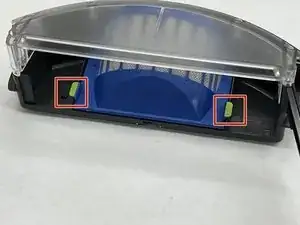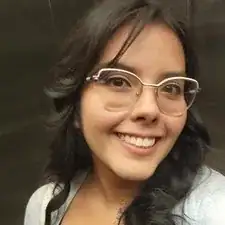Introduction
This guide will help you access the filter to be able to replace it for the iRobot Roombas.
Tools
Parts
-
-
Rotate the Roomba so that the "R" on top is facing toward you
-
Press the button at the bottom of the Roomba
-
-
-
Press down on the button and lightly pull until the dustbin is fully removed from the Roomba.
-
-
-
Flip over the dustbin so that the clear side is facing upward.
-
Now the green tabs to remove the filter are visible.
-
Conclusion
This guide will help you replace filter from dustbin.