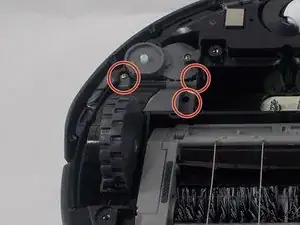Introduction
This guide explains how to remove the modular drive wheels for the iRobot Roomba 690 so that they can be more easily cleaned or replaced. Over time hair or other debris may get caught in the wheels of your Roomba. This can lead to the wheels being limited or unable to perform. In some extreme circumstances, the wheel may not be functional for other reasons, requiring replacement. This task is not considered difficult, but it should be known that attempting to remove this component when the battery is still connected to the Roomba can be dangerous, and as such, this guide also explains how to remove the battery during the replacement process. Also, this task does not always need to be performed when debris are caught in the wheels, as it can often be done without disassembly.
Tools
-
-
Loosen the captive screw in the spinning brush using a Phillips #0 screwdriver.
-
Remove the spinning brush from the vacuum.
-
-
-
Lift out the battery by pulling up on the two flexible tabs that are attached to the left and right sides.
-
-
-
Remove three 12 mm screws from each drive wheel using a Phillips #0 screwdriver.
-
Remove the drive wheels from the vacuum.
-
To reassemble your device, follow these instructions in reverse order.