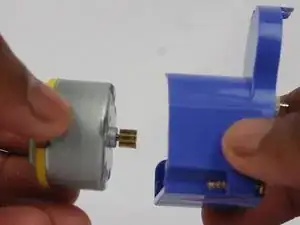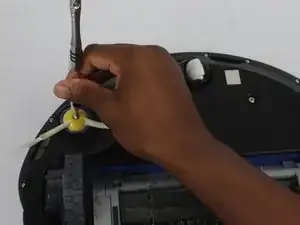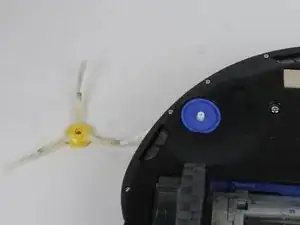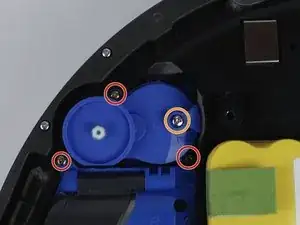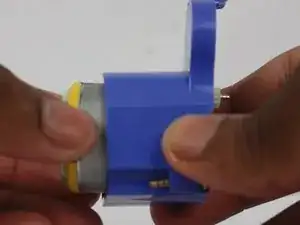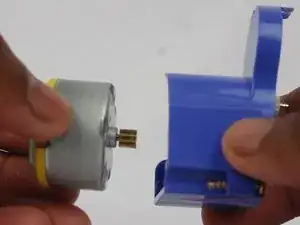Introduction
This guide explains how to replace the side brush motor on the iRobot Roomba 630. The motor may need to be replaced if it is damaged or defective.
The side brush motor attaches to the side brush to make it spin, which helps sweep dirt and debris from hard-to-reach corners into the vacuum's suction. Before using this guide, you may first check whether debris or hair is caught in the brush or motor, preventing the motor from spinning. You might also check to see if the motor is poorly lubricated, which can prevent it from spinning. If the side brush and motor are clear of debris but the motor is still not working, the motor may be defective.
Tools
Parts
-
-
Flip the Roomba over so that the wheels are facing upwards.
-
Unscrew the 6 mm screw from the yellow side brush using a Phillips #2 screwdriver.
-
-
-
Remove the four 10.1 mm screws from the back cover using a Phillips #2 screwdriver.
-
Lift the back cover off to access the gear box.
-
-
-
Remove the three outer 15 mm screws that hold down the gearbox using a Phillips #2 screwdriver.
-
Remove the middle 15 mm screw to release the gearbox using a tri-point Y0 screwdriver.
-
Lift the blue side brush gear box out.
-
-
-
Pry the top of the gear box off.
-
Check for debris in the gear box and clean it out if needed.
-
-
-
Remove the screws holding the motor in place using a Phillips #2 screwdriver.
-
Pull the old motor out.
-
To reassemble your device, follow these instructions in reverse order.