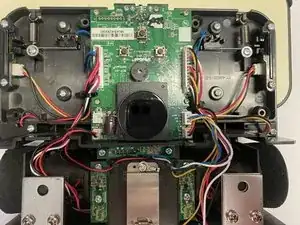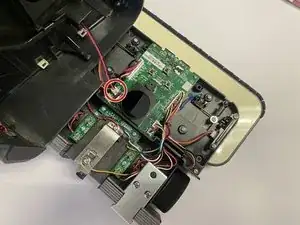Introduction
The iRobot Braava 375t is a floor mopping and sweeping cleaning robot. The motherboard allows for everything in the device to be connected together. This article shows you how to replace the motherboard, which may be needed if the device doesn't turn on, even after replacing the battery.
Tools
-
-
Flip the device back over and remove the shell by unplugging the wire that is holding the shell to the motherboard.
-
-
-
Disconnect the rest of the wires and remove all screws that are attached to the motherboard.
-
To remove the wires, disconnect the plastic pins in a similar fashion to the ones in the Battery Replacement guide.
-
Conclusion
To reassemble your device, follow these instructions in reverse order.
One comment
How long does this guide take?