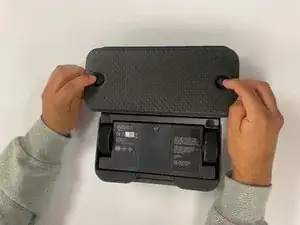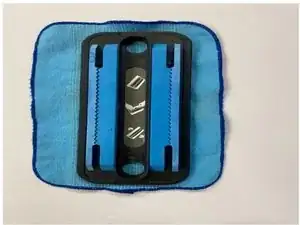Introduction
The cleaning cloth is required in order for the iRobot Braava 375t to run smoothly on and clean hard surfaces such as wood or tile. If your Braava 375t is making a beeping sound then it may be due to your cleaning cloth’s placement, adjusting the cloth properly may solve this issue. Proper placement of the cloth is important due to the possibility of getting stuck in the device/tires or damaging the cleaning surfaces in any way.
-
-
Flip your device upside down and locate the compartment for the cleaning cloth.
-
To remove the compartment, press down on the two buttons and lift upwards.
-
-
-
Place your cleaning cloth onto a flat surface, with the textured side facing down. Then place the compartment on top of the cloth.
-
-
-
Once the compartment is lined up on the cloth, tuck the sides of the cloth into the jagged, blue rubber edges.
-
It is okay if there is overflowing on the outer corners. Just make sure the cloth is tucked in as much as possible in the middle and smooth out any creases or bunches.
-
-
-
To put the compartment back line up the holes where the cloth peaks through to the two buttons on the underside of the device.
-
Once they are lined up then release the compartment and adjust if needed to make sure everything fits snuggly.
-
To reassemble your device, follow these instructions in reverse order.