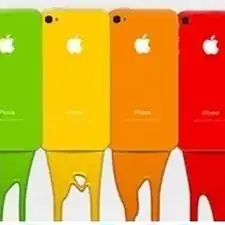Introduction
WARNING: Batteries can be dangerous. When using this guide, exercise extreme caution to avoid injury.
Tools
-
-
Touch battery terminal 3 and the dock connector metal with the metal part of a screw driver.
-
This should short the battery and restore the iPod.
-
-
-
Reattach the screen.
-
Plug the iPod into a wall charger.
-
Turn on the device.
-
The Apple sign should appear.
-
Conclusion
To reassemble your device, follow these instructions in reverse order.
One comment
not working ,stuck on dfu mode with black screen