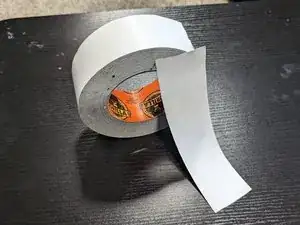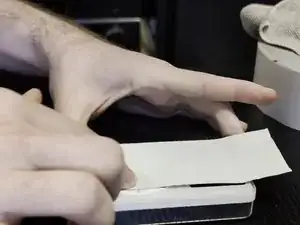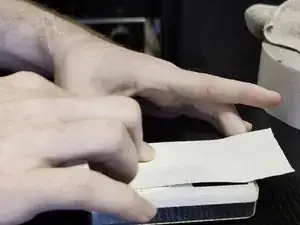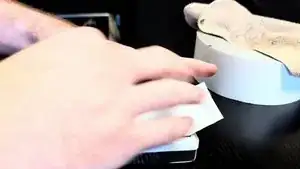Introduction
This is a guide to show you how to remove the Scroll Wheel from a iPod 1st Gen.
Tools
-
-
Before beginning, be sure to activate the iPod's Hold switch to prevent the device from accidentally turning on.
-
-
-
Cut a strip of tape, preferably duct tape, about 6-8 inches long. Make sure it's wide enough to be able to cover the entire surface area of the Scroll Wheel
-
-
-
Lay the iPod flat on a solid table, then lay the strip of tape flat onto the Scroll Wheel, then press down on the entire surface of the Scroll Wheel & center Select button.
-
-
-
With one hand firmly grasping the iPod, pull the strip of tape upwards with your other to remove the Scroll Wheel from it's housing.
-
To reassemble your device, put the main Scroll Wheel mechanism back in first, followed by the center Select button.