Introduction
Use this guide to remove or replace the SIM card in your iPhone 7 Plus.
Tools
Parts
-
-
Insert a SIM card eject tool or a paperclip into the small hole in the SIM card tray.
-
Press firmly to eject the tray.
-
Conclusion
To reassemble your device, follow these instructions in reverse order.




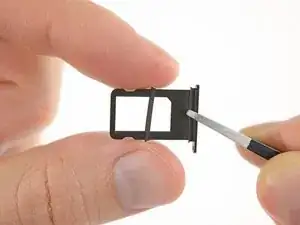

no sim problem
Makuri 369 -