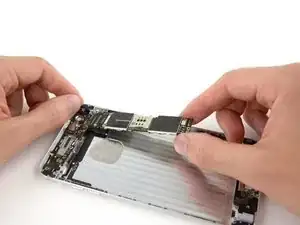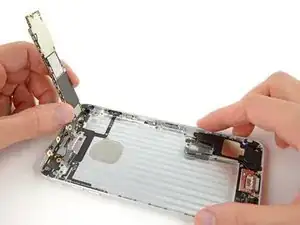Introduction
Prereq only, battery removed.
Tools
-
-
Remove the following screws securing the logic board to the rear case:
-
Two 2.4 mm standoff screws
-
One 2.1 mm Phillips #00 screw
-
-
-
Carefully raise—but do not remove—the logic board, lifting it from the bottom edge nearest the Lightning connector.
-
-
-
Gently lay the logic board upside-down, with the top portion resting against the rear case of the iPhone.
-
Use the flat end of a spudger to disconnect the antenna connector from its socket on the back of the logic board.
-
Conclusion
To reassemble your device, follow these instructions in reverse order.