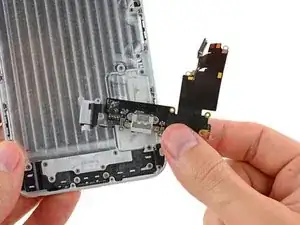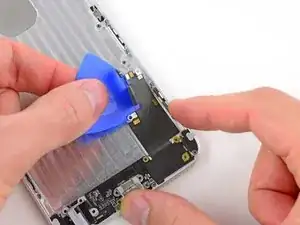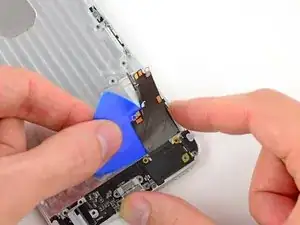Introduction
Prereq only for rear case.
Tools
-
-
Use an opening pick to slowly separate the Lightning connector and headphone jack cable from the rear case.
-
-
-
Insert the pick underneath the right bottom corner of the Lightning connector and headphone jack cable.
-
-
-
Run the opening pick across the top of Lightning connector and headphone jack cable to loosen the adhesive securing it to the rear case.
-
Conclusion
To reassemble your device, follow these instructions in reverse order.