Introduction
Replacing the SIM card in your iPhone 4S is easy. All you will need is an SIM card eject tool or a small paper clip. Follow this guide to replace or remove your SIM card.
Tools
-
-
Use a SIM card eject tool or a paperclip to eject the SIM card and its holder.
-
Remove the SIM Card tray assembly from the iPhone.
-
Conclusion
To reassemble your device, follow these instructions in reverse order.
3 comments
This video will show you how to remove your sim card from your iPhone.
Directions were unclear, got my male reproductive organ stuck in the simtray
max -
Very good - those following this guide will find they have to press surprisingly hard - so hard I thought it was likely to bust the phone. Do not be afraid!


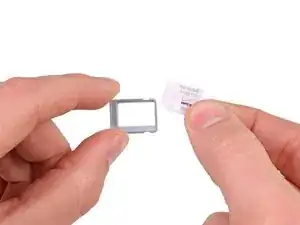

Help. This is too difficult.
Sean - Lua Tech -
https://youtu.be/iik25wqIuFo
;)
Tobias Isakeit -