Introduction
Internal prerequisite to remove logic board.
Tools
-
-
Use a SIM eject tool or a paperclip to eject the SIM and its tray.
-
Remove the SIM and its tray.
-
Conclusion
To reassemble your device, follow these instructions in reverse order.

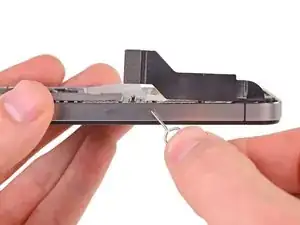


I have an Iphone 4 but the inerds look more like this 4S than the 4, except I do not have a SIM card port. What's up?
Dave -
Probably a CDMA (Verizon) iPhone 4.
Pepper -
Is there a reason for waiting until step 18 to remove the sim card and its holder? I can do it right before I start without much force, is this not better?
jmaelzer -
I don't see any reason. So it was my step 1 to remove the SIM card.
Ida -
I agree that the SIM card should be removed before you even start. After I completed this repair (waiting until this step to remove the SIM), the SIM card and holders won't go flush with the side of the phone anymore. The phone still works and everything else is fine, it's just annoying that I have a SIM holder sticking out about 1mm. I'm not certain this step caused this, but I'm just letting folks know that I agree with jmaelzer.
Song -
for the life of me I can NOT get this sim card and holder out!
Lori -
While "This may require a significant amount of force." may vary by individual device, I found it to be true. I used a straightened paper clip held with a (really good) pair of needle nose pliers and pushed straight in until it fully popped out.
Orac -
To be honest, it's really hard to remove SIM card without a correct tool.
Beck Sisyphus -
You have to PUSH the paperclip IN, then the tray pops OUT.
Floris Jansen -
I agree. Push in.
ivesrubl -
ifixit needs to edit this: "significant force" is NOT needed! I started to bend out the hole until I read the last post- just push the tool straight in, the SIM card will eject easily.
soopamandan -
That may depend on the specific device; significant force *was* needed to eject it in the case of the phone I'm working on. Putting it back in, however, was very easy and didn't require any significant effort.
Orac -
Is there any reason why you still have the ribbon cable under the little metalic plate (right under the sticker that says "Authorized Service Provider Only") plugged in in STEP 10. And it is without any instruction step removed in STEP 12? I mean it's not like it is complicated, but when I got to that part I was confused there for a minute that I forgot some step, and then reassured myself that I did everything as it said in the manual.
[deleted] -
I have done everything correctly but when i turn the phone on all i get is a blank screen. The phone operates as normal i.e. it rings, vibrates etc but the screen is just blank so you can't actually do anything with it :(
anyone had the same issue?
mark -
FWIW, I found it easier to replace during re-assembly by turning the phone front-side up, as on the Sprint-locked one I was working on, the SIM card faces that way. Otherwise, it tends to fall out (down) while trying to re-insert it if the phone is face down.
Orac -
Popped the SIM card holder out no prob - but there’s no SIM card. This is a Virgin Mobile phone, does that matter?
Ray -
There is a rubber spring that fits on the power button hinged wire bar that slipped out of place here (button was stuck, no click), take a look at it here: http://geulah.net/test/
uhf mhz -