Introduction
Internal prerequisite.
Tools
-
-
Remove the following screws securing the dock connector cable cover to the logic board:
-
One 1.5 mm Phillips screw
-
One 1.2 mm Phillips screw
-
Remove the metal dock connector cable cover.
-
-
-
Use the edge of a plastic opening tool to pry the dock cable up from its socket on the logic board.
-
-
-
Peel the dock connector cable off the adhesive securing it to the logic board and the side of the speaker enclosure.
-
-
-
Use the edge of a plastic opening tool to pry the cellular antenna cable up from its socket on the logic board.
-
De-route the cellular antenna cable out from under the metal fingers attached to the logic board.
-
Conclusion
To reassemble your device, follow these instructions in reverse order.
One comment
tres belle c'est manifique
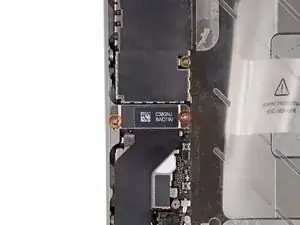






Are the screw sizes switche up by any chance? A 4S i have here has the left hole bigger and one of the screws didn't want to go into the right hole when it went nicely into the left one.
primozresman -
Fabulous tutorial! Many thanks! i have now a working iPhone back after display crash and glass brake!
In Step 8 I think the colors of the screws are inverted. The larger screw is at the left (near the sideboard) and the smaller is in the middle, near the battery (iPhone 4S).
Markus -
Was trying to fix guide but accidently messed some things up in formatting and I too also believe the picture is incorrectly displaying the 1.5mm(which is the left screw) and the 1.2mm(which is the right screw.
Mars Starcruiser -
I believe the guide is correct, but be careful as the screws are not the same as the other 1.2mm screws from later on. Length is the same, but the diameter is not... just keep them all separate.
Dave -
Organizer: tape cheap duct tape tacky side up to a tray. Get a ball point or roller ball pen. For every screw, write step number and a letter for color (R, O, Y, etc.) then stick the screw there. I bumped the table and nothing moved. Also use a big white towel as a work surface: nothing bounces away if you drop it. This helped re-assembly
griffn -
Also remove 4 screws holding metal cover plate adjacent to camera lens, remove plate to expose camera plug. when removing the rear facing camera, be careful not to loose the small grounding finger mentioned in step 21
Robin -
Same for me as for various other posters here: the bigger screw goes on the left, the smaller on the right. Doesn’t fit the other way.
jack.jansen -
Switch the position of the screws, it’s incorrect in the pic.
laurenzano.alex -