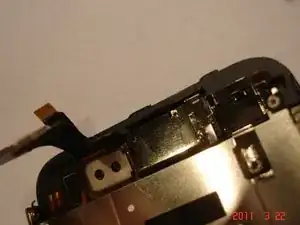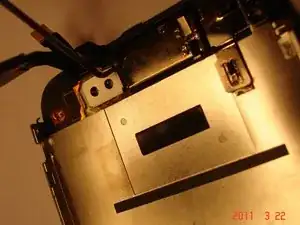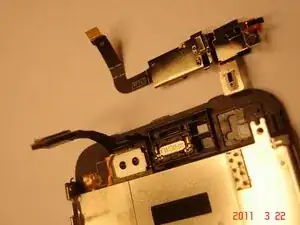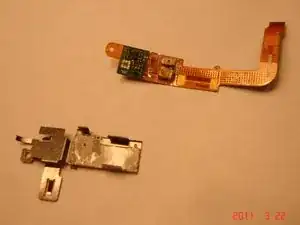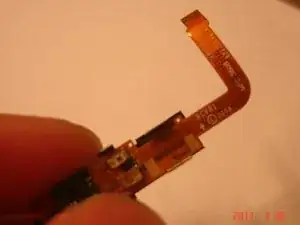Introduction
To find out how to remove the screen assembely for an iPhone 3GS please go to Installing iPhone 3GS Display Assembly.
Removal of the original ribbon is a bit tricky. I use an automotive type of pick tool to remove the existing ribbon bracket. Read on for details on this repair.
NOTE: Many vendors online sell defective units, and these ribbons damage easily. When buying, buy a few because you may go through 3-4 before you get a good one.
For more info about me and my repairs, check out my blog. I do a lot of microsoldering repairs and what not.
My blog of DIY and repair things for the iphone!
ALSO PLEASE CLICK "I DID IT" when you finish this repair! It'll help me help you more! Thanks!
Tools
-
-
Use an automotive pick tool to lift the bracket up on the side of where the speaker lies. Slight upward pressure, do not force or pry.
-
-
-
Do the same with the other side and on the bottom of the bracket. This is held in with tension on fingers that clip into the screen midframe.
-
-
-
Once the bracket is loose, you can pull it up carefully maneuvering it up and around the LCD and digitizer connectors.
-
-
-
Peel off the adhesive backing protectors from the new ribbon, and line up the holes in the ribbon with the ones on the bracket as so.
-
-
-
Use a small screwdriver's shaft to conform the new ribbon to the bracket's contour. Light pressure is only needed.
-
At the top of the ribbon, note that there are two small holes. Align them with the two holes in the metal piece for a perfect fit.
-
To reassemble your device, follow these instructions in reverse order.
8 comments
Thanks for this. I ruined the proximity sensor cable when I was repairing another part on my wife's phone (!)
Your guide helped me get her phone back in perfect working order.
Thanks!
My pleasure!
I used this guide to replace my speaker + proximity cable since I damaged the cable when I replaced the iPhone battery. Worked like a charm and all is good again, thanks for this guide it helped me out big time!
No problem, thanks for the comment!
I did not have a automotive pick, but I found that a straight pin from a sewing kit made it pretty easy to pop this module off.
Yea pretty much anything like that would work.