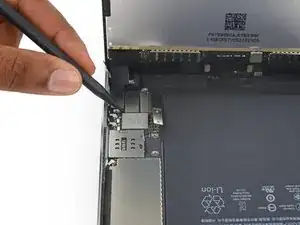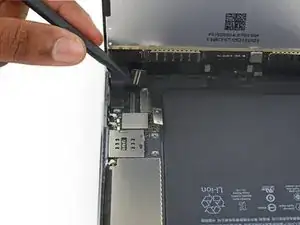Introduction
prereq only guide for replacing a screen and digitizer, or home button.
Tools
-
-
Use the pointed end of a spudger to disconnect the display data connector from its socket on the logic board.
-
Use the pointed end of a spudger to disconnect the digitizer cable connector from its socket on the logic board.
-
Conclusion
To reassemble your device, follow these instructions in reverse order.