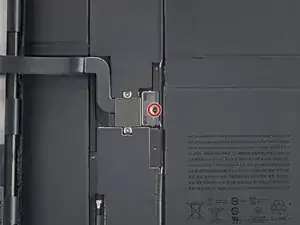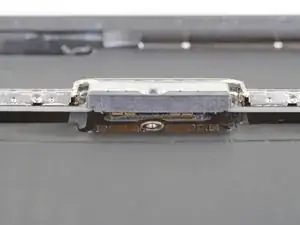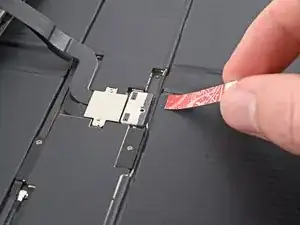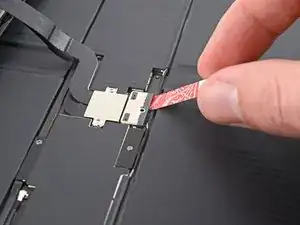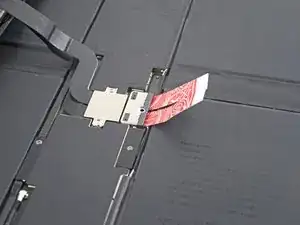Introduction
Follow this guide to disconnect the battery in your iPad Pro 12.9" 5th generation.
This is a prerequisite-only guide! This guide is part of another procedure and isn't meant to be used alone.
Tools
-
-
Use a Phillips screwdriver to remove the 1.7 mm-long screw securing the battery connector to the logic board.
-